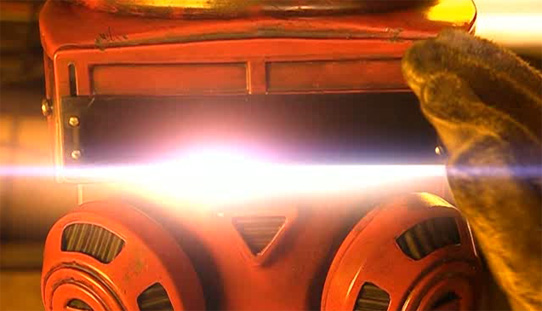I learned a lot this morning! And now you don’t have to learn, as they say, the hard way.
- Never ever ever use tiles. I thought I was being very clever with the tile idea. Apparently leftover kitchen tiles can shatter and fly apart when you heat them. Who knew?
- Instead, use a big piece of metal to hold the barrel. I ended up using a piece of metal I had laying around to hold the extruder barrel and weight it down with a rock. This worked perfectly.
- Don’t tilt your blow torch too much. Probably an elementary thing for most people. My torch kept going out when I tilted it too far – probably a safety feature. This meant I had to change the set up so that the barrel was somewhat elevated so I could keep the torch mostly vertical.
- Keep a friend handy. This was one of my few ideas/preconceptions that actually worked out. Thankfully I didn’t need him to use the fire extinguisher or garden hose, but I very well could have.
- Don’t leave a nut on the extruder barrel. At the last minute I decided to screw a nut part way on the barrel. I figured I could prop the extruder barrel up in the washer, heat it, and not discolor the nut or washer. This didn’t work out because I needed to apply more heat to the barrel to get the clog out.