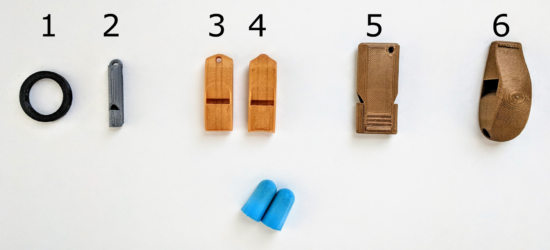If your Google Pixel is stuck displaying the “G” and forever looping through a boot screen, Google’s support will tell you there is no hope and you’ll either have to do a complete factory reset and data wipe of your phone or send it in so they can do it for you. However, if you are adventurous or have nothing to lose, there may still be hope.
I’m not saying this will work for you, or that you should even try what worked for me. But, if you’re as desperate as I was, you would try absolutely anything to get your photos back.
While out of town on vacation, away from WiFi and cell carrier internet access, I took a lot of photos and a few short videos. My phone, a lowly Google Pixel with just 32GB of storage ran out of space. It claimed it was at “100%” usage of storage with only a few dozen megabytes of space left. I leaped into action, right there on the beach, deleting some large documents and ZIP files I had downloaded and then asked the Google Photos app to “Free Up Space.” Pats on the back! Job well done!
Except the Pixel had other ideas. I reached into my pocket later to pull out the phone and take a picture to discover that it was on the white boot screen with the colorful Google “G” logo and a light gray “progress” bar undulating underneath it. I thought this might be due to the phone overheat and put the phone away. When I pulled it out later, I found the phone was still showing the same white boot screen. I don’t know what caused this problem. I don’t know if it was the Android system update from a few days ago, the storage being mostly full, possibly being too warm from being in my pocket, or what.
I tried everything I could think of and everything I could find to no avail:
- I was unable to boot the phone into anything resembling active status, not even the last measure of “Safe Mode.”
- I could boot the phone into “Recovery Mode” which looks like the Google Android robot lying on its back with a front panel open and some text underneath. However, attempts to “Start”, “Reboot”, and use “Recovery Mode” were all unsuccessful.
- I tried following the recommendations of the mysterious “Techno Bill” on the Pixel Google Groups to install ADB and Fastboot and then apply a Rescue OTA to the Pixel.
- If nothing else, this one possibility gave me hope that I could still interact with my phone, somewhat. I was careful to try out the specific OTA for my phone. As you navigate the various menus in the Recovery screens for Android, you’ll need to take note of the version of Android you’ve got – so you can place the same version over it.
- As best as I understand this fix, you’re basically overwriting a possibly damaged or corrupted operating system with a shiny new factory fresh version – and that doing so leaves your data intact.
- The thing that gave me the most hope was this post by Mac_DG on Reddit. Basically, they said, “If you can get there [the Google recovery screen], and it’s a software problem everything is fixable.”
- I even spent 43 minutes chatting with Google’s Pixel support team member, Marlene. She was sympathetic, but assured me in no uncertain terms that my data was lost forever. My options were to send my phone to Google or take it to a repair facility for a diagnostic.
Finally, after much searching, I found this thread on Google’s product forum where someone named Jintoku described an identical problem to mine – and someone named Kara Alexander described an identical problem … and a solution suggested by Samuel Cooksey! If you think you’ve got the same problem – nearly full storage, frozen or looping “G” screen, and unable to enter Safe Mode, it is absolutely worth your time scrolling through this thread to see if this solution may work for you. It is also worthwhile reading through Jintoku’s conversation with Google’s representatives to see how hard they tried not to do a factory reset on the phone – and just how certain the Google representative was that this was the only possible solution short of outright replacement of the phone.
I will not duplicate the efforts of Techno Bill, Jintoku, Kara Alexander, Samuel Cooksey, and Mac_DG by repeating everything they’ve already said. Rather, you may use any of the above links from my search to follow along and, hopefully, set you on the correct path. If you would prefer a condensed guide, with links, I hope this will help:
- Follow Techno Bill’s guide on installing ADB and Fastboot.
- If you’re on Windows, you either need to follow Techno Bill’s guide on updating your computer’s “Path” or, if you’re a little more comfortable doing so, you can skip steps 1-8 and instead open the command prompt and type
- “SET PATH=%PATH%;c:\adb”
- The benefit of doing it this way is that you don’t have to permanently add this path to your operating system, it’s a lot faster and easier than Techno Bill’s method, and you don’t have to restart your computer
- Download the Developer Beta Preview OTA for your phone .
- It almost goes without saying that with words like “Developer”, “Beta”, and “Preview” in the title, this version of the Android operating system isn’t for the faint of heart. If you don’t know what you’re doing or, like me, don’t have anything to lose, you shouldn’t be trying this.
- Follow Techno Bill’s guide to “sideload” the Rescue OTA to the Pixel.
If this blog post, that I write as my phone is running the Photos application right now to back up my vacation photos, saves even one person’s data, I will be an incredibly happy person.