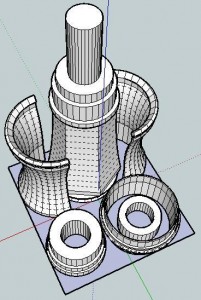Having reached the bottom of a market can actually be a very good thing. It means anyone who wants a set of RepRap parts can have them for as little as the market will bear. Right now there are lots of options for someone who wants to get involved in building a RepRap/RepStrap. You can get a MakerBot, RapMan, ShaperCube, Profound Devices, Isaac Mendel, or pick up a large selection of parts on eBay.
As an owner of a MakerBot, I’m far more likely to want to print up my own RepRap parts than buy them. However, each of Spacexula‘s Mendel print sets would probably take me 2-3 hours of print time plus about 15 minutes of human intervention/monitoring. I would of course also print up parts for any friends/family who wanted parts. I’d be willing to do this to create my own Mendel, but the idea of spending three weeks , say $30 in plastic , and about six broken up over that three weeks fiddling with stuff makes me wonder if there’s a better way to make $300.00.
Setting that aside, I wonder where the bottom of the RepRap parts market is heading? Spacexula has suggested around $250 or so based upon the price for lasercut parts. I suspect the price of printed parts will always be higher than the price for lasercut or molded parts – because of the time involved. Lasercut parts can be cranked out as quickly as a lasercan cut. Molded parts can be churned out as quickly as the poured material can be dried. Plus, no matter how nice lasercut/molded parts are – you still have a RepStrap, not a true RepRap. Assuming identical quality, I’m probably always going to be more interested in printed parts over alternatives.