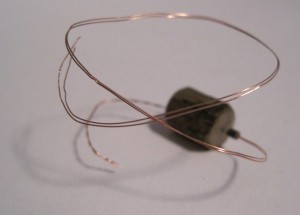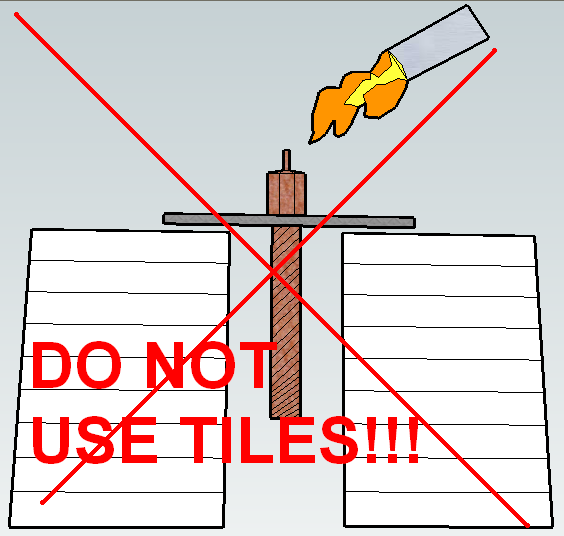Kinda rhymes, no?
Given Rick Pollack’s PLA printing success and temperatures at barrel entry rather than nozzle, I should probably start delineating between temperatures at the barrel and nozzle. If barrel entry temperature is truly a critical factor, then he’s totally right about how going by nozzle temperature is like driving a bus with just the rear view mirrors.
However, this gives me pause. Everything I’ve read about ABS suggests it may be best to melt it right at the nozzle as quickly as possible. I’ve found that ABS cools very rapidly too. PLA on the other hand takes a while to cool (but, then again, I was running my extruder too hot) – with the parts being quite flexible for some time after printing. If barrel entry temperature is that important, then it seems that PLA must need a longer time to melt. If this is the case, should the nichrome be wrapped higher on the barrel? If so, then Rick’s heater cores (which already seem very convenient) are downright brilliant – since you can probably easily adjust where the heat is being applied.
From Nophead’s comment I gather that I was, indeed, running my extruder too hot. I found that at my ABS temperatures (220+) made the PLA just drip right out of the heater – and once that had basically stop it would then intermittently release little amber droplets of plastic. I must have been really cooking it.
With the limited printing I managed with PLA I found that it printed well with my non-temperature ABS Skeinforge settings. So, before I go back to PLA I think I’ll finish tuning my ‘bot using Nick Ames’ Skeinforge tutorial.