His post reads like super efficient catalog with reviews. I’m mostly posting this so that I’ll have a permanent bookmark of his page. :)
Tag: plastic
MakerBot + Bloom Box = Off the grid
C is for Catalyst
I purchased the MakerBot Deluxe Cupcake CNC kit – which came with plenty of tools and TONS of plastic. The Deluxe kit came with things that you’ll need to operate your MakerBot such as the USB2TTL cable, power supply, and ethernet cables.
However, the wrenches and hex keys could be reused to build another ‘bot. Parts printed up on a MakerBot could be used to print several very useful, and sometimes expensive, parts for another MakerBot. The plastruder toolhead is $125.00 without the circuit board. If you could print up the dinos, printstruder, idler wheel, and insulating retainer ring, you’re replacing all of the lasercut acrylic parts ($50.00 at MakerBot). A persistent person could even replace all of the plastic spacers, wooden or plastic pulleys, the various wooden holders (Z rod caps, Z stage guides, X end rod caps), and probably even the entire Y stage with printed parts. 1
Heck, if you had all of those parts you would basically just need a box in which to install them all.
Hmmm. Anyone feel like designing a printable Y stage?
- In fairness, the Y stage would have to be printed up in several pieces due to size limitations. [↩]
Have you printed in HDPE?
I just noticed MakerBot discontinued their 5 pound rolls for HDPE. This page is essentially taken down. However, when it was last up it contained the following product description:
Update: Discontinued. It’s not fun to print with this stuff.
This is HDPE plastic aka High Density Polyethylene aka Milk Jug plastic. This is a nice, smooth, high quality plastic. It comes as a filament in 5lb coils with a diameter of 3mm.
This plastic is cheaper than ABS, but has a higher shrinkage factor which makes printing large objects more difficult. It does have a much lower coefficient of friction so you can print things that are very smooth.
I’ve never printed with this stuff. Have you? A higher shrinkage factor than ABS sounds pretty awful. Then again, I mostly print fairly small parts, so then again I might not care. And, for the last listed price of $30 for a 5 pound roll… it’s a dirt cheap printing option.
Why make blocks?
Making blocks with a MakerBot is almost counter productive. Why would you want to make something out of plastic that can be used to make other things out of plastic? Why not just print the final plastic object as a single piece all at once?
I like the idea of being able to physically play with the design of something. Sketchup is easy to use, but legos are even easier. I never worry about an operation that I can’t Ctrl-Z my way out of. Plus, it’s even easier to go from idea to objection with physical building blocks. I think it would also be a very interesting way to get around the overhang and size limitations of a CupCake CNC.
Reusing the PTFE barrier
Long story short – it’s possible.
I was concerned that after having PLA ooze through the threads that I would be forced to use my backup PTFE barrier. However, I’ve been pleasantly surprised to discover that I can print just fine with my reassembled unclogged extruder. I’ve been able to print several things without so much as a hiccup.
So be delicate with your PTFE even after plastic has oozed into the threads – you may just be able to use it if you can clear out the plastic from the threads.
New thing idea
I want to design a printable plastic wall anchor. I’m posting the thought here in case I get hit by a bus and don’t get around to modeling one of these.
Like my zip tie (seriously, it was totally worthless – don’t bother to print it), I like the idea of having a library of every day stuff I could print if I suddenly have the need. For instance, remember that day last week when you were wandering around your place wishing you had an extra SD chip blank?
Anyhow, it reminds me of the matter compilers from Neal Stephenson’s The Diamond Age.
MakerBot extruder clog experiment
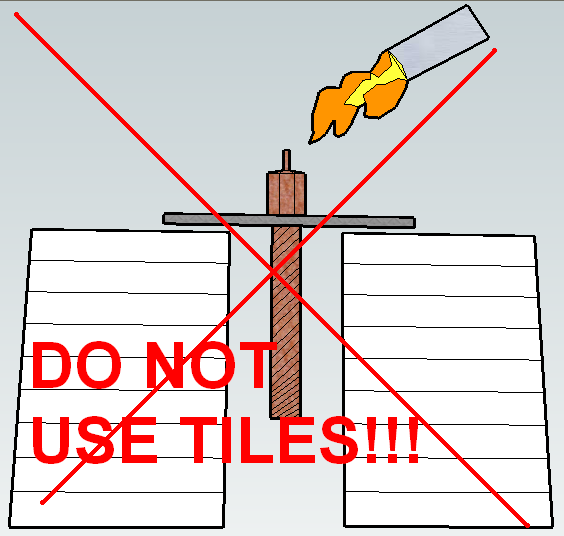
UPDATE: DO NOT USE TILES!!! THEY WILL SHATTER! READ LATEST POST!
The bad news is this is my first clogged extruder. The good news is I have all the spare parts to whip up a new extruder, no problem. That means I can experiment with wild abandon! My backup plan is to slice and dice the PTFE insulator into washers.
Having drilled out most of the plastic clog from the barrel, it’s mostly empty. The PTFE is in pretty good shape with the threads intact, if a little worse for wear. My plan to get the remaining plastic out of the nozzle is to put the nozzle/barrel assembly into the large washer upside down and prop it up on some ceramic tiles.
My hope is that by applying a heat source to the nozzle the plastic will just drip/fall out. The suggestion for using a blow torch to clear out the barrel and nozzle comes from Rick Pollack / MakerGear. Thanks again Rick!
By the way, wicked Google Sketchup skillz, no?
Plastic oozing into threads – is that the end of my insulator?
I don’t know, but I’m about to find out.
I’ve managed to clear out the PTFE insulator pretty well. I pulled the entire heater out of the extruder, turned up the heat a little, held the barrel lightly in plyers, and unscrewed the PTFE without a problem, and then turned the heat off. I then used a precision flathead screwdriver to follow the threads, popping/chipping the plastic out as I followed I went. However, I don’t know to what extent the threads are still intact. Since the PLA oozed into the threads, I have to think they’re messed up to some extent.
As for the barrel, I used a drill bit with the unsharp end wrapped in a rubber band. I rotated the bit using the rubber band as a grip to drill out the plastic. It actually worked really well for clearing out the barrel right to where I can see the barrel entering the nozzle. The inside is reasonably clean, but I still can’t put a filament into it freely.
I also had to take a precision screwdriver and follow along the threads on the barrel to chip out plastic. This went reasonably quickly. Once I was done the nut was able to screw on and off freely.
Now I’m left with a slightly discolored PTFE and a mostly clean barrel. I’ve got a spare PTFE insulator, but I’m hoping this one is salvageable. It still has threads and the barrel will screw in nicely.
Rick and Spacexula have suggested I use a torch to heat up the nozzle and let the plastic burn/fall out. But, this is a trick for another day with proper safety equipment.
Oh, and before I forget, Spacexula suggested keeping a ruined PTFE barrier to slice into insulating washers. I’m hoping I might be able to re-use the PTFE insulator, but this is certainly my backup plan.
Mendel Mini
I’m voting for the Mendel Mini because:
- Quicker to print
- Less plastic
- Can still self-replicate
- Can still create the parts for a full Mendel

