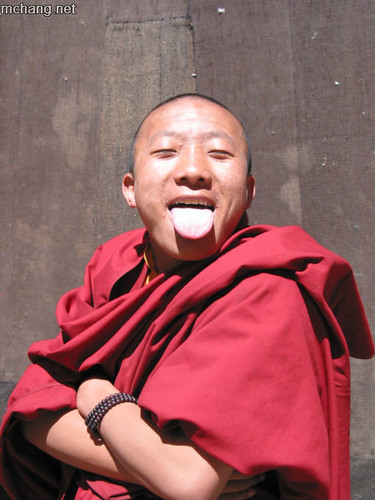I don’t have killer 3D modeling skills – but am able to build a reasonable model using Sketchup. It may be closed-source, but it’s got a fantastic UI. (Heck, Apple has made an entire business model out of this proposition).
I’m trying to design a printable nut and bolt – and have a pretty good design. The diameter of the threads on the bolt is almost 1cm, so it’s pretty large. Constructing spirals manually is a real pain, so I used a plugin/script for generating the internal and external helixes. (Helixi?)
The difficulty with Sketchup is that it’s not really a 3D modeling program – it’s a sketching program that makes really good looking images and reasonably good 3D models. The problem is that it doesn’t really check to make sure triangles are properly oriented, sides are facing the way they should be, or that it is manifold. Oh, and when the model is small it will start making little holes in your object.
There are plugins for exporting Sketchup files to STL files, but either due to a flaw in Sketchup or the plugins, they results are not as good as what you would find in other programs. The end result is that to get a really good STL out of Sketchup I have to design in Sketchup, export as a 3DS model, import into Blender or NetFabb, fix it up, and then export back to a fixed STL.
If you’ve got a better way for transmuting a Sketchup file into a reliable STL, please let me know!