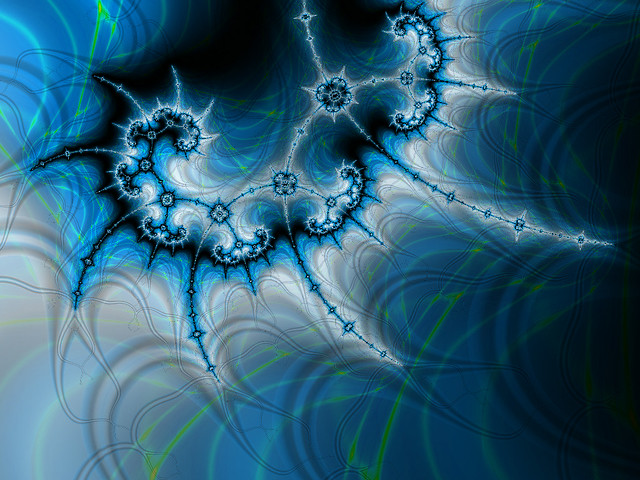I’m still working on building out an awesome drawing robot.1 I’m designing printable parts to be installed into a left over wooden box for holding a paper roll, filament spools, stepper motor mounts, and a few more bits.
- PolagraphSD case – discussed here – done!
- Mounts for a paper roll – discussed here – waiting to upload…
- Filament spools – discussed here – waiting to upload…
- Stepper motor mounts – discussed here – waiting to upload…
- Filament guides – discussed here, revisions described below – waiting to upload…
- Bolt end caps – discussed in this post – waiting to upload…
- PolargraphSD case holder – discussed in this post – waiting to upload…
- Pen holder/gondola – TBD2
You may3 be wondering why I’m waiting to upload all of these parts. The simple reason is that as I design and install each part of the overall robot, I find that a given part might need to be redesigned or might be better design in another fashion. I’d hate to have someone print up some lousy parts and be stranded with a bunch of junk.
- The ‘Bot So Far
- Right now the robot sits a few feet away from me almost totally assembled. I’m really excited about it. I’ve mounted the PolargraphSD brain to the right side of the project box so that it would be easy to run the power cord to it. While I do like the Platonic ideal of the perfectly symmetrical robot, my more practical Aristotelian side won out. The upshot is that the leads I originally soldered to one of the motors is totally unnecessary and the leads I originally soldered to the other motor are woefully inadequate.
- There’s not a lot left to do. Once the motor leads are extended and the robot mounted to a wall, it will be totally ready to go. I’ve realized that the slides I’m using to mount the paper roll are long enough for me to attach a set of wall mounting brackets.
- Revisions to Existing Parts
- Filament Guides. I designed these 2mm too short. While this almost certainly wouldn’t be a problem, these pieces are so easy to print that it just doesn’t make sense to live without the benefit of a part that works better. If they’re too short it is possible for the monofilament line to rub against the wood of the project box – which defeats the purpose of having the filament guides in the first place.
- Recommended Changes to Existing Parts
- PolargraphSD case. It turns out that just above the two Stepsticks in the PolargraphSD there are a pair of three headers with a jumper on each. The lid for the PolargraphSD case I designed didn’t adequately take into account their dimensions, which kept the lid from closing cleanly. I used a pair of wirecutters and then needlenose pliers to just rip the unnecessary bits of plastic out. You would barely notice the change unless you knew4 where to look. I’m not going to bother to reprint this part because that’s a lot of time and plastic to use for a feature that really doesn’t matter and is barely noticeable. I’ve updated the OpenSCAD code for this part, so anyone who prints from the latest revision would automatically benefit from this change.5
- Spools. For instance, ideally I would have printed the two spools with a slightly smaller radius on the edges of the spool. As they are now they tend to bump a little against the bolts holding the motors into the motor mount. Making it just 1mm shorter would do wonders. There are a few easy fixes for this. The one I’m using for the moment is to just raise the spool on the motor shaft so that it doesn’t bump into any of the bolts. I should point out that this wouldn’t be a problem at all if only I had plenty of short M3x8 bolts. Right now I’m using M3x16 bolts with three nuts on them to hold the motor to the motor mount. This means the bolt head and the nuts get slightly in the way of one of the ends of the spool. Just using shorter bolts would instantly fix this problem. I’ve also sanded the end of the spools that fits onto the motor shaft. If I put more elbow grease into it, this would also fix the problem – but why bother when I can just raise the spool on the motor shaft for now and pick up some short M3 bolts later?6
- Bolt End Caps
- Today I installed the motor mount slides in the project box, the spools on the motors, the motors into the motor mounts, the motor mounts onto the slides, and the filament guides into the project box. When I finished all of this I realized that the ends of the bolts were sticking out. In the spirit of overengineering, I created little plastic caps to prevent the bolts from being able to scratch or catch on anything. While not strictly necessary, they do serve some useful purposes and and more aesthetically pleasing than having bare bolt threads sticking out from a chunk of wood. They’re not much more than a tapered cylinder with a hexagon shaped hole for a nut and a cylindrical hole for the bolt threads.
- PolargraphSD Case Holder
- Although I’ve designed a nifty PolargraphSD case, I can’t bolt the case to my project box because of certain design choices.7 The overall design I’m using for this robot involves a large paper roll mounted to the top of a box, with the paper to unfurl behind the box, and then down onto the wall. Since the back of the box has to be completely flat, I can’t put any bolts through the back. Thus, I had to design a way to mount the PolargraphSD case to the inside of my project box – all without putting anything through the back of the box. I could have designed around this by just adding vertical mounting tabs to the PolargraphSD case, but it just didn’t occur to me at the time. And, as suggested above, I’m not interested in reprinting the entire case just to add a small feature here and there. So I designed two tabs that the case could be mounted to and which, in turn, could be mounted to the top of the box. Overall, I’m really happy with the way it turned out.