What’s the cost of a single jar of peanut butter weighed against the life of a mouse?
After all, isn’t saving lives what MakerBot Industries is all about anyhow?
What’s the cost of a single jar of peanut butter weighed against the life of a mouse?
After all, isn’t saving lives what MakerBot Industries is all about anyhow?
I’m not going to turn down $25 if it were sent to me.
I lodged my entry mostly because I had the idea for my printable mousetrap as soon as I read the challenge and couldn’t wait to get home and model it. But, I’m hoping I’ll win because I would love to have a MakerBot t-shirt.
Some might consider it cheating to enter a mouse trap that is probably 95% not printed in the Mouse Get! challenge. I disagree.
If your mouse trap requires anykind of bait/lure, then it’s not really 100% printed, is it? And, if it is 100% printed chances are a mouse isn’t going to be that interested. My point is that once you deviate from a 100% printed mouse trap, we’re just quibbling about percentages. 1
Some use cheese to trap mice. I’ve found peanut butter to be far more effective. To extend the above thought further, if you’re using peanut butter (or cheese) – just how much can you use in the trap? If you’re using a lot of peanut butter, why not the whole jar’s worth? If you’re using an entire jar of peanut butter, why waste the jar itself? Chances are you were going to throw the empty peanut butter jar away anyhow.
This isn’t so much cheating as it is… recycling/repurposing. 2
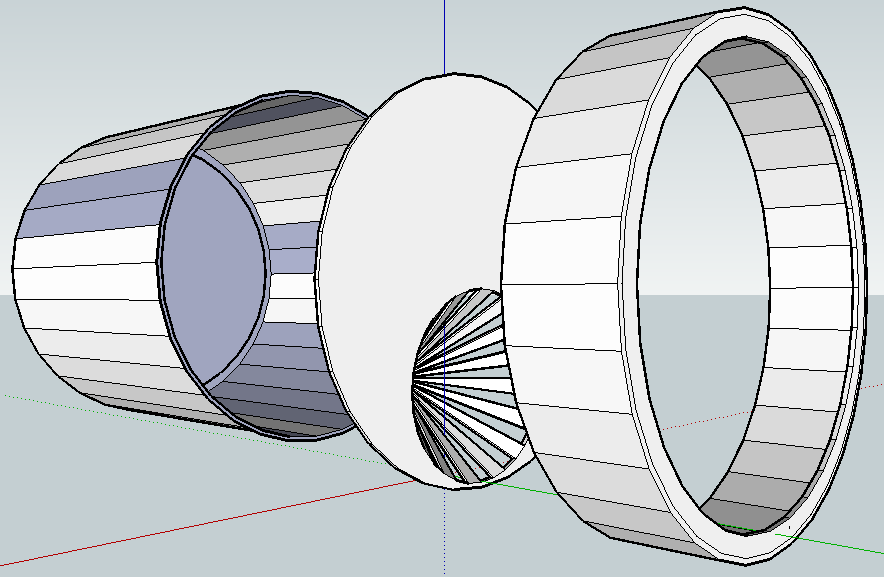
Here’s my entry in the Mouse Get! Challenge from Cathal Garvey. I call it the “Peanut Butter Jar Mousetrap Insert.”
The idea is pretty simple. Mice probably like peanut butter enough to squeeze into a small opening for a chance to eat it. If the opening is difficult to wedge back open they might not be able to get back out.
So, buy a jar of peanut butter, eat most of it, leave some peanut butter at the bottom, cut out most of the top from the lid, print the “Peanut Butter Jar Mousetrap Insert“, put the insert with the pointy bits going inside, close the lid, prop it up somewhere so it doesn’t roll away, and wait for your peanut butter covered mouse!
Printable extruder and now printable dinos! I had tried my hand at printable dinos, but I’m not in Zaggo’s league. While my designs were for printable dinos that could be as a single piece each, his are clearly more elegant and use much less plastic.
What’s interesting about the differences between our designs is that mine were based on trying to replicate the existing dinos in a printable manner. However, the dinos themselves were designed based upon the constraints of having to design three dimensional parts by layering and fitting lasercut acrylic pieces. The question I completely failed to answer, and which Zaggo addressed perfectly, is “How would you redesign this object if you only had to be concerned with the constraints of a MakerBot, not a laser cutter?”
If you aren’t constrained by having to assemble lasercut parts, why not print them in such a way that it uses less plastic? Why not print them on their sides? Even with a non-heated platform it should be trivial to get the bottom of these dinos flat. If anything warps it will be the parts that hold up the extruder. And even then the warp would only serve to keep a tight fit on the extruder by squeezing it together.
If you examine a plastruder you can see the filament and heater assembly are not perfectly centered within the unit. My guess is that’s why there are two dinos – one which reaches towards the center. However, there’s no reason a printruder couldn’t be designed so that the heater assembly was in the middle of the printruder. If this were the case you could just print up two sets of printable dinos – instead of a left/right or big/weird combo. Zaggo’s design allows for supporting either a printruder or a layered lasercut acrylic plastruder.
And we’re one step closer to a printable MakerBot!
I’ve always been a PC kinda guy ever since my IBM 286.1 PC’s are inherently more modular and hackable than Macs – I can buy any off the shelf no-name brand part and fix something myself.
That said, Zaggo’s software is making me wish I had a Mac. His Pleasant3D v2.0 software is crazy awesome. I use Google Sketchup to design and a combination of Netfabb and Blender to convert formats. But nothing I have lets me view models in the way Zaggo wrote.