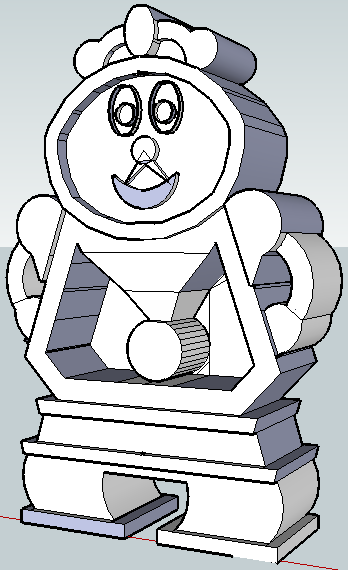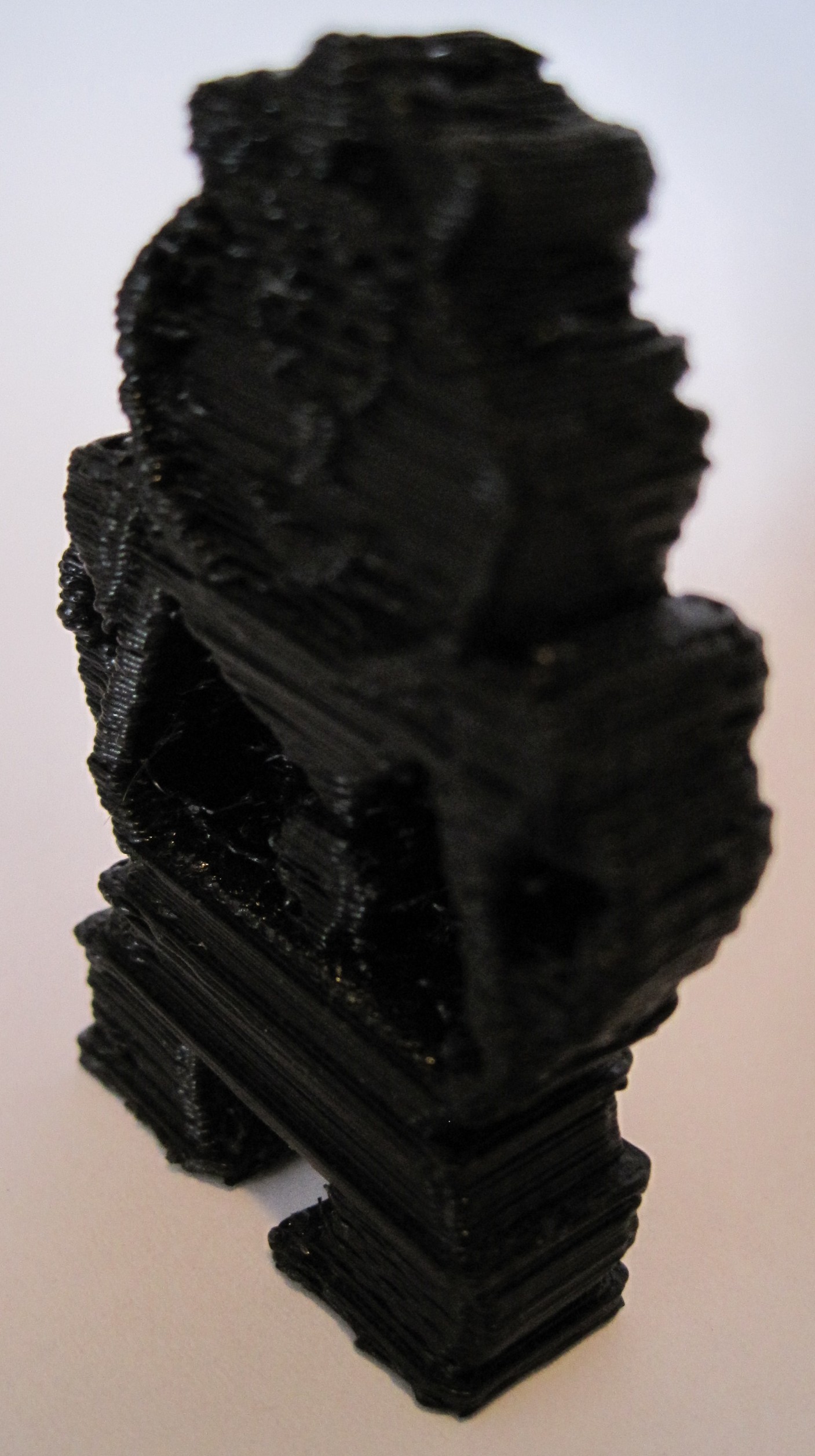Have you ever browsed a dollar store, store going out of business, or garage sale? The senses are overwhelmed with the sheer number and variety of things you’d never ever want to take home with you. It boggles the mind to even conceive of how or why such things were created in the first place. The frustrating part of it is – there’s probably a really good deal on something very useful somewhere inside that place.
Unfortunately, this is kind of how I’m beginning to feel about Thingiverse. I love the idea of a place for sharing digital designs. Over the last month it has gotten flooded with “things.” People just uploading Sketchup, SolidWorks, or other 3d modeling files directly to Thingiverse, outright plagiarism, and stuff that could never be printable/cuttable/makeable (such as several objects with zero thickness).
I’m totally good with uploading an unfinished design, partial designs, or the outline of an idea. But, for heaven’s sake, please include a title, description, and a copy of your file for sharing. And, by sharing I mean an STL or DXF file – not a proprietary format. By all means, include your source Sketchup or SolidWorks file, but please also include a file type that’s actually meant for assisting in the production of the thing.
Next in the cranky-pants series: Hey you kids! Get off my damn lawn!