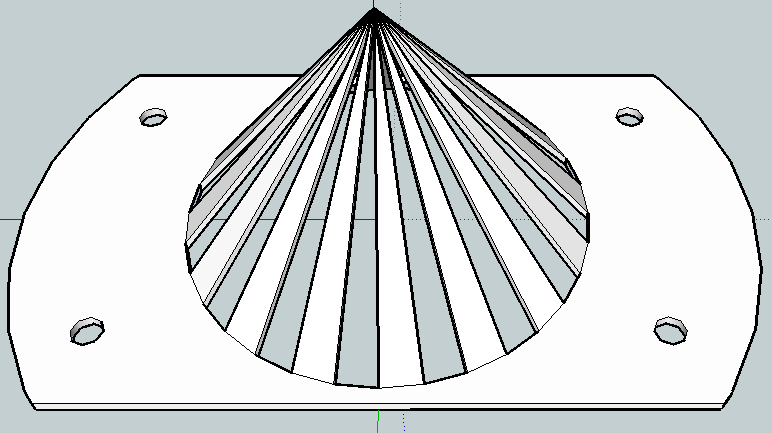The last week has been a fruitful one for me, at least as far as printing things on my MakerBot is concerned. I’ve designed, created derivatives, printed upgrades, updated the firmware, installed the latest (super sweet!) RepG, and even performed some maintenance.
One amusing and useful experiment was the serial production of the Z Axis Wobble Reducers by MakiYoshida. Using my current settings I printed one. Then I installed it and printed a second. The second was a visibly better product. I installed the second and printed a third. The third was no better than the second. I installed the third and printed a fourth. I then installed the fourth… and didn’t bother to print with it.
Right now I have two of these wobble reducers installed on the front right and back left Z axes. Installing one on the most warped rod (front right, for those of you playing at home) helped significantly. Installing the second on the back left helped a little more. Installing the third on the back right didn’t seem to make much of a difference, and may have been worse than the second print. I didn’t realize why until I tried to install the fourth Z axis wobble reducer.
Once all of the wobble reducers were in place I found that the entire Z stage was too mobile – and would easily shift from left to right and back and forth. When you have no wobble reducers one or more warped Z axis rods will force the entire stage out of whack. When you have four wobble reducers, there is nothing keeping the Z stage steady. Thus, the optimum number is between one and three. However, I noticed that having two diagonally across from one another gave me enough wobble reduction to improve the print, but not so much flexibility that it could get pushed around in the middle of a print.
Part of the problem is that this particular wobble reducer will allow nearly unimpeded side-to-side motion. However, these wobble reducers are also fantastic at compensating for a badly warped rod. I suspect that mixing different kinds of wobble reducers might be my best bet. I’m not really that interested in installing one of versions that requires precision rods, since it’s just one more thing I have to source for my MakerBot. Ideally I can mix and match these two types of wobble reducers to improve the overall print. The Z-axis floating arrester appears to keep the captive nut more … captive than the Z axis wobble reducers I have installed. This may provide the exact combination of rigidity and flexibility I need to optimize my print quality and minimize layer shift as I print.
The upshot of all of this, and the reason for the post title, is that I now have two Z Axis Wobble Reducers by MakiYoshida that I’m not using. Do you need one or two of these and feel like saving yourself the print time? If so, drop me a line.