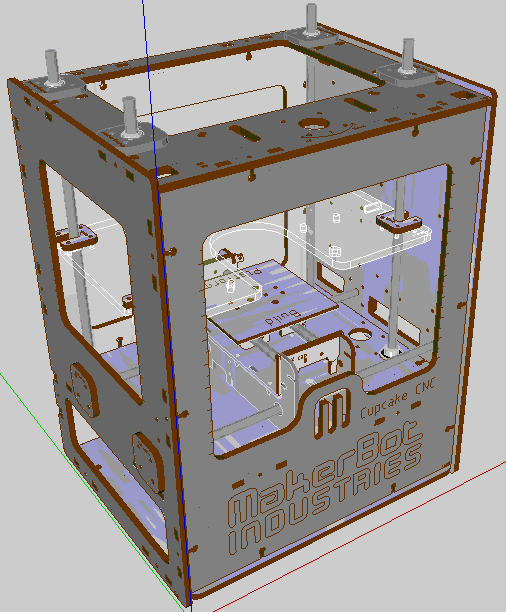The body of the MakerBot is complete, rods in, X and Y stages in, pulleys and belts on, motors bolted on. No opto-ends stops yet for obvious reasons. The opto-endstops also require popsicle sticks.
On to the plastruder. I put together the Weird Dino and the Tall Dino, but the idler pulley requires super glue. I don’t happen to have any lying around, so I’ll need to go out to the hardware store. But, this is as good a spot to stop as any.
I originally intended to document each step – but the directions on the MakerBot wiki are so good that there’s just no need. So, the pictures you’re going to see are going to basically jump from a bunch of spraypainted wood giant chunks of the robot already bolted together.
The build process, much of what consists of fitting pieces together and using the MakerBot “t-slot” semi-captive nut method, is very intuitive, relatively easy, and extremely gratifying. Sometimes its a little bit of effort to get that nut in the notch properly, but it was never that bad.