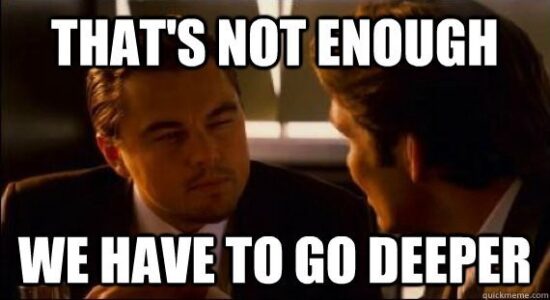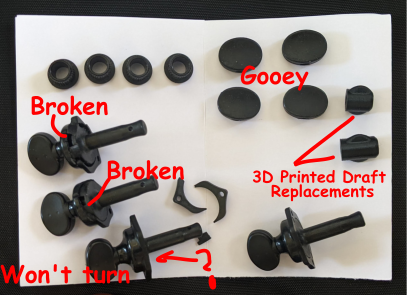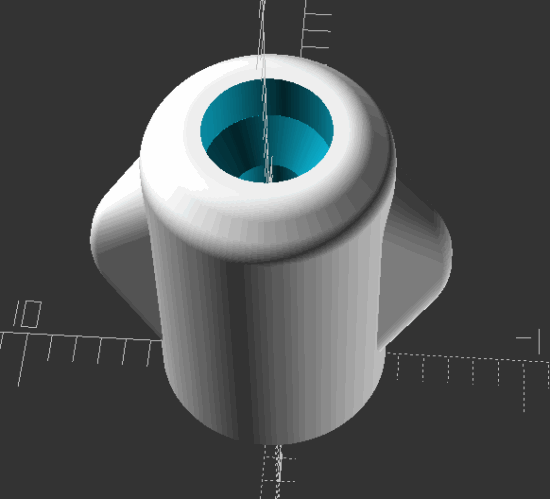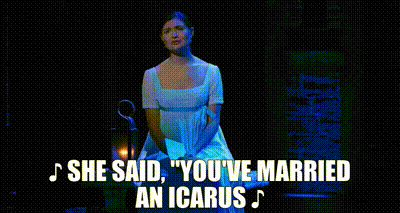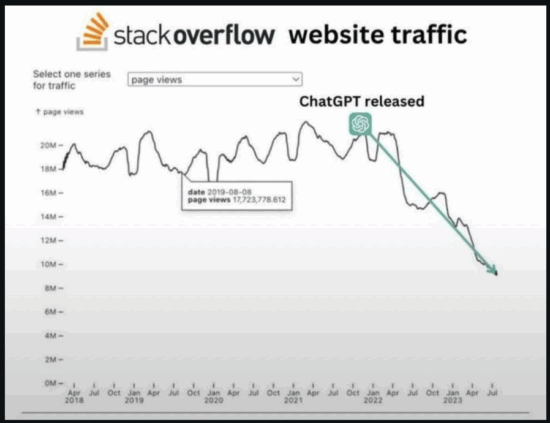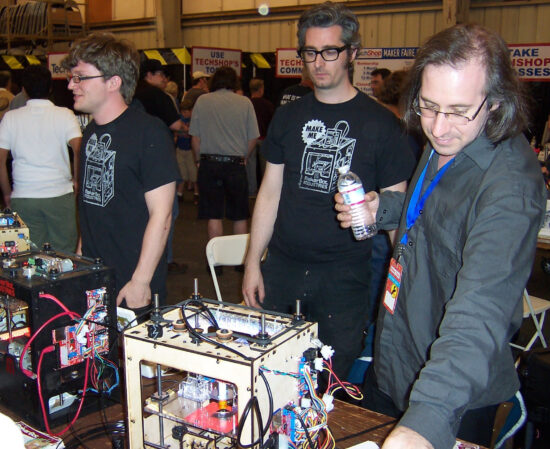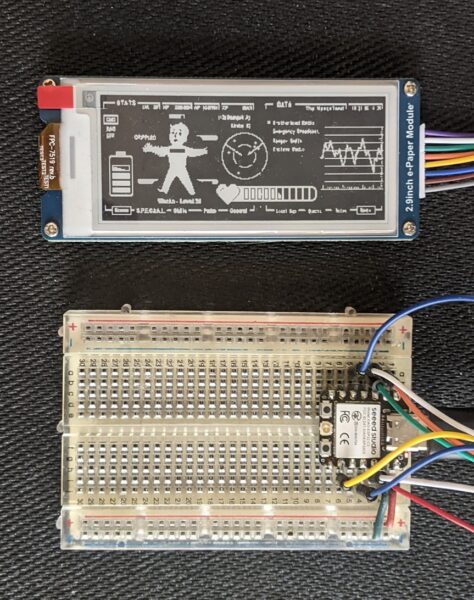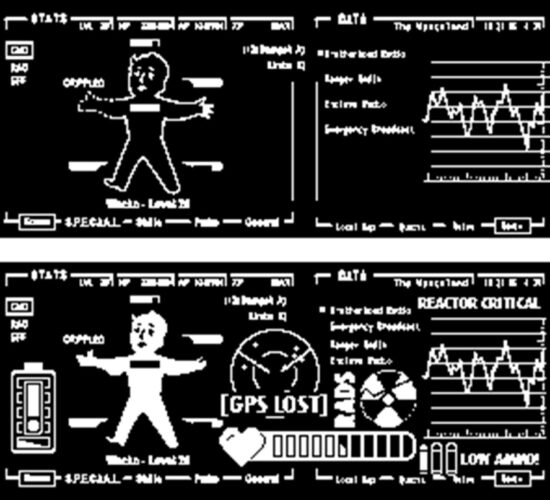When last we saw our intrepid hero, he was running a factory reset on his new-ish Kindle 4 Non Touch (Black) circa 2012. 1 He’d managed to jailbreak it and then install some new screensavers, before going for broke to install SSH and turning off the Kindle’s ability to appear as a drive on Windows, preventing all future side-loaded content.
It’s taken me a bit of fiddling, but I’ve now gotten the the Kindle to where it is working “as intended.” After the factory reset and arduously reentering my ridiculously long WiFi and Amazon passwords, I couldn’t deliver the books that had been registered with this account to this device. The books that I still had checked out simply wouldn’t deliver. I figured maybe they were stuck in the intertubes and I should send a few more after it. When I tried to deliver the books through the Libby App, my Amazon page pulled up in the mobile browser as expected, but when I clicked the button in Amazon to deliver the book, the page simply said, “Sorry, we couldn’t find that page.” I was stuck with books I had previously checked out through Libby in my Amazon account which I couldn’t deliver to this device – and was unable to check out additional books to appear in my Amazon account.2 Ah, I found another way in which this error can occur – when you try to download a graphic novel to your ancient Kindle 4, get the “Sorry, we couldn’t find that page” error making you think your Libby app is borked, only to copy/paste the link into a PC browser and discovery it’s really because “We could find a registered device to read this title” and you realize the problem is you don’t own any Kindle devices that can read comics.
I took the browser back to the page with the button to send the delivery, copied the URL, and entered it into my desktop browser – which provided a much more informative error message. The desktop Amazon page said there were no devices registered to my account! I went and changed the name of my device in the Amazon “Digital Content” page and then made sure to make it my “default” device was this same one. Having the Kindle check for new updated content wasn’t working, so I restarted it and checked again. This time the books started to appear. Yay! I now have a basic as-intended Amazon experience!
But that’s not good enough. I want …
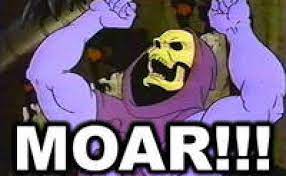
Let’s try jailbreaking it again. What could possibly go wrong this time?!
- Confirm Firmware
- I’m already running the latest 4.1.4 firmware, so I should be ready to proceed. You can see the firmware version at the bottom of the screen under Menu Button -> Settings.
- Identify The Kindle
- I didn’t need to do this, since I had previously identified my Kindle. The easiest way to ID your Kindle3
- Wait for the Kindle to boot into diagnostics mode. (I saw the screen take on a broken / static appearance for just a second. Don’t freak out.)
- Select “D) Exit, Reboot or Disable Diags” and then “R) Reboot System”. In order to “Q) To continue”, you’ll need to click to the left on the directional pad.
- Be patient while the jailbreak does it’s thing.
- After going through all of this, Kindle eventually reappeared as a drive on Windows. I safely ejected it once more. I saw the screen go blank, then the main page come up showing all content missing. After a moment, even though I’m still disconnected from WiFi, the content returned with “You are Jailbroken” appearing as the topmost “book.” The entire contents of this document is the statement “It is safe to delete this document.”
- The wiki suggests jailbreaking allows minor things like getting custom screensavers and fonts, but that the “more fun stuff” requires gaining SSH access to the device.
- This is where your intrepid hero ran afoul last time… let’s see what happens next!
- I’m trying to keep this guide-of-guides as organized as possible.
- The thread for screen saver hacks starts here, in the wiki. But, really, you’ll want this file (kindle-ss-0.47.N-r18980.tar.xz) from the forum post by NiLuJe above.
- Upload the “Update_ss_0.47.N_k4_install.bin” file to the root directory of the Kindle.
- Menu Button -> Settings -> Menu Button -> Update Your Kindle. Confirm. Wait for it to restart.
- Once it’s booted up again, navigate to “/linkss/screensavers/” and upload additional images. To make my own screensavers, I downloaded artwork I like, rotated them 90 degrees, scaled them down to 600 px wide x 800 px tall, reduced the DPI to 72, and saved as a PNG file. Easy, right!?
- I chose to add blank files named “random” and “shuffle” in the /linkss” directory so that the screensavers I uploaded will cycle through. A blank “reboot” file, followed by a reboot, is apparently necessary in order to change and update screensavers. So, safely eject, Menu Button -> Settings -> Menu Button -> Restart.
I’ve reached the point where my Kindle was at the end of the day yesterday. A fully functional Kindle 4, but with custom screensavers. I’m not gonna lie, these magnificent pieces of art look amazing even scaled down and on a black and white screen. Now that I’ve gone through everything a second time, I think I may try pushing my luck and going for the SSH installation again. I mean, what’s the worst that could happen!?
Kindle 4 Non Touch Customization- Futzing With An Old Kindle
- Jailbreaking a Kindle 4 Non Touch (2012), Take 2
- SSH into a Kindle 4 from 2012
- Calibre, Kindle 4 Non Touch
- Listed as “NoTouch” sometimes, but that just sounds too weird for me to use except in instances where I want my notes to match what appears on various guides… [↩]
- I’m skipping past all the uninstall, restoring Libby nonsense that went on in between these other steps… [↩]
- But, really, I’m speaking to my future self when I have to do this a third time… in which case “my Kindle”…) is to read the serial number off the back or from Menu Button -> Settings -> Tab page to “Device Info” and it should be listed as “Serial Number” whatever.
- Look up the serial number against this MobileRead wiki list to find the Model Name and Nicknames for the Kindle. In my case, I have a serial number starting with either “B023, 9023”, a Model Name of “Kindle NoTouch Black (2012)” with a Nickname of “K4” or “K4B.”
- This is the part of the process that I found to get extra confusing. There is so much interplay between the MobileRead forums and their wiki and the files you download, that I was frequently get caught in a loop referring from one page to another to a file and back again. For future reference I’ll link where the loop starts – but then link directly or as close to directly to the necessary file as possible.
- The loop starts here under “How to install the Jailbreak Hack.”
It ends at this MobileRead forum post by NiLuJe from 09/15/2012 and a link to “kindle-k4-jailbreak-1.8.N.zip“It ends at this MobileRead forum post by NiLuJe from 10/18/2013 last updated on 01/03/2025 and a link to “kindle-k4-jailbreak-1.8.N-r18977.tar.xz”- You may be wondering, “MakerBlock! What the heck?! What happened here?!” The answer is that while stuck in the loop that absolutely lead to that first forum post, looking for further information later on lead me to an updated version of this file. While all you have to do is read what is happening here, I need to uninstall the 2015 jailbreak so I can install the latest r18977 version. I’ll resume in two restarts. I am fairly confident this is where I screwed up last time. I didn’t see this latest version of the jailbreak firmware.
- Download the file, open the ZIP, and read the “README” file nestled within.
- The README directs:
- Connect the Kindle via data USB cable to a PC
- Copy the following to the “root” drive of the Kindle
- data.tar.gz
- ENABLE_DIAGS
- diagnostic_logs “folder”
- Safely eject the Kindle from the PC
- Menu Button -> Settings -> Menu Button -> Restart ((If you don’t see “Restart” something probably went wrong [↩]