I recently posted my method for making DIY heat transfer vinyl t-shirts without a craft / vinyl cutter. I used the process to make an Avatar: The Last Airbender themed t-shirt, then a set of four Fallout themed t-shirts for the entire family. After that I designed, cut, and ironed several more t-shirts. (You’ll see me refer to ironing the design several times, but each time I ironed the vinyl through a piece of parchment paper, to protect the design from scorching and the iron from being marred by melted plastic)
I learned a few more things along the way and thought I’d share these newb-mistakes and pro-tips.
But first, how about some pictures?!
- Cutting Designs
- Just be careful and go slow.
- Design Size
- I tend to make designs that are no more than about 6″ wide. This has seemed to be a really good size to show off a cool design, but also fits neatly in the center of an 8.5″x11″ piece of standard printer paper. You could make something a lot larger, but for all of my designs, this has worked out really well.
- Preparing Designs
- I forgot to take a picture of it, but it helps to draw an X and Y axis into your drawing. The purpose of this is to help orient your design at the center of the fabric. After I had cut out the design entirely, I then used the craft knife to cut triangles into the protective layer pointing towards the center of the XY axis center of the design. Then, once this was done I could draw the XY axis lines on the protective layer.
- I used a yard stick to estimate the center line of the shirt, which I could then align with the XY axis lines on the design itself.
- Position Your Design
- After looking at various other t-shirts, I decided they tended to look best when the top of the design was about 3″ lower than the bottom of the “V” in my v-neck shirts.
- Once I had the shirt on the ironing board, I also put pieces of masking tape with a pen line on the ironing board to help me position and orient the yard stick repeatedly.
- Heat / Press
- Unlike my first attempt, I made sure to really push hard on the iron. The idea is that you’re not just melting the vinyl adhesive, but actually melting it into the fabric. If your iron isn’t hot enough, you’re not ironing long enough, or you’re not pressing hard enough, it won’t actually melt into the fabric.
- When you’ve melted it properly, you should see an almost… bubbly texture underneath the protective coating. Then, once the vinyl is cool and you’ve peeled the coating off, the vinyl should look a little rippled since it is taking on the texture of the underlying fabric.
- Iron, Cool, Wait, Inspect Vinyl, then Peel
- I made this mistake with the arc reactor t-shirt. As I peeled the protective coating off, in one spot the vinyl got pulled up and in another spot it tore the corner off a sharp trapezoid in the design! While it is possible I didn’t have the iron hot enough or press hard enough, I think the most likely explanation is that I didn’t wait long enough for the vinyl to cool – so it was still molten enough to be adhering to both the shirt and protective coating, causing the design to be damaged and torn.
- Peeling Direction
- If your design includes very thin or sharp little pieces (such as the pointy trapezoids in the Iron Man arc reactor), consider changing the direction of the protective coating peeling to avoid peeling towards a sharp point. These little points have so little surface area they can easily stay stuck to the coating and get pulled off the shirt, ruining all your hard work.
- Repairing Mistakes
- The problem with making a mistake with heat transfer vinyl is that if you make a serious mistake to your design or application, you may have ruined a shirt. (I would 100% wear a comfortable shirt even if the design wasn’t perfect.) However, a little mistake doesn’t have to be the end of the world. I made two mistakes on my arc reactor t-shirt, that I was able to fix well enough that they probably wouldn’t be obvious to the casual observer.
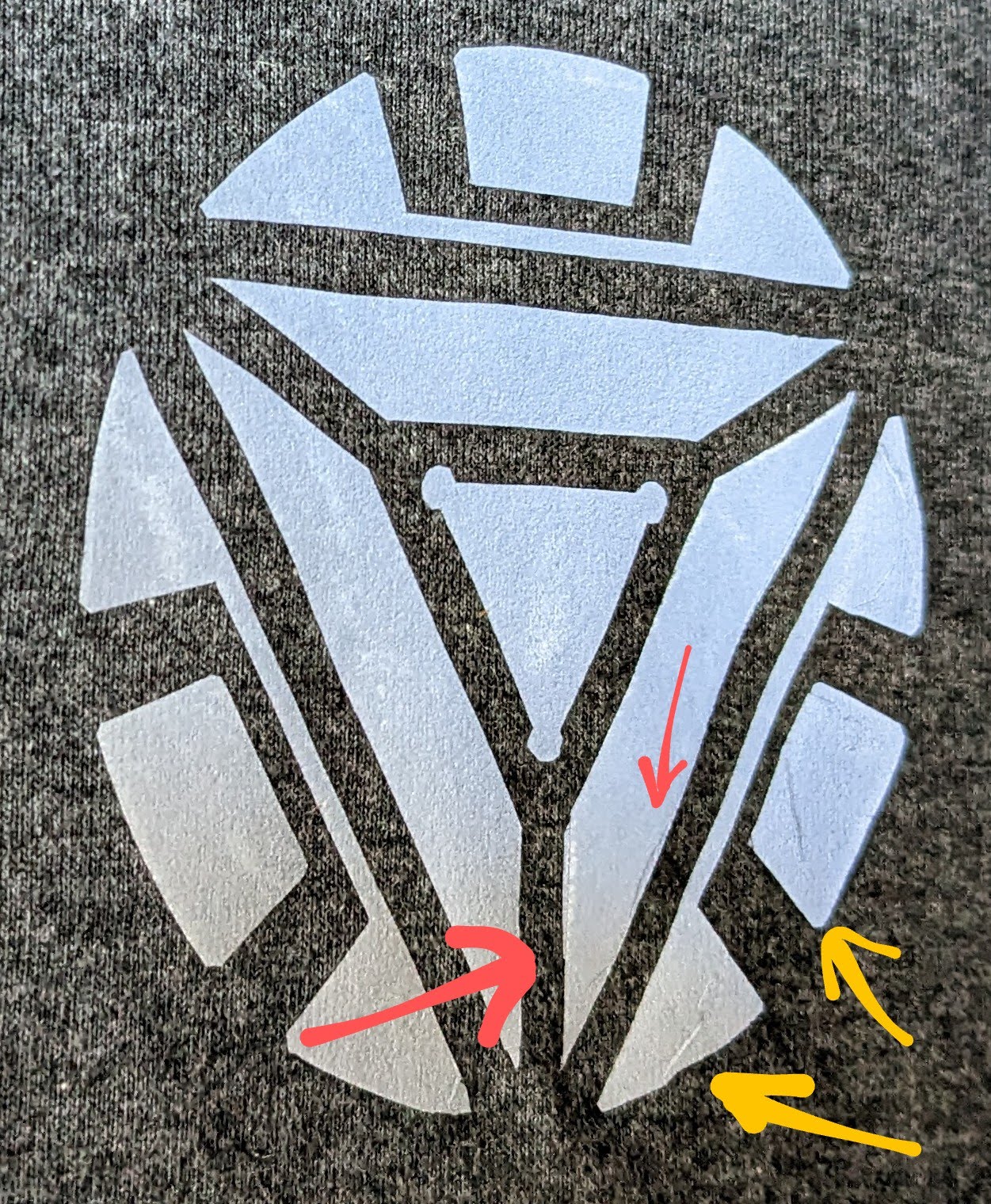
Yellow arrows show where the design pulled up and wrinkled slightly. The red arrows point to where the design tore and was repaired.
- The design of the arc reactor is about 3″ across, to give you a sense of the scale and size of the mistakes. You can see two slight wrinkles in the vinyl, pointed out by the yellow arrows. The red arrows points to where you can barely make out what appear to be wrinkles – but show where the design was torn and repaired.
- I didn’t find any really good way to fix the wrinkles, other than to really iron those areas very very hard. It mostly pressed the wrinkles flat and they’re barely noticeable on the shirt. Between the shimmery / reflective quality of the vinyl and uneven way a shirt would hang on a non-rectilinear organic body or form and the size of the wrinkles on the small design, it’s almost imperceptible.
- The torn design was initially quite heartbreaking. By the time I had worked on this shirt, I had already created five other shirts without any kind of mistake. It just so happened I either incompletely cut the design out (I don’t think so) or was a little impatient as I peeled the design (probably), and tore a pretty big piece off of the end of the right side trapezoid pointed out by the red arrow. I tried to use my craft knife to peel the tip of the trapezoid off the protective coating, but it wasn’t working and I ended up mangling it beyond repair. After stewing a bit, I figured I would simply cut out a new trapezoid piece and iron down over the torn piece. I made sure to cut the new piece very slightly larger (we’re talking probably only 0.5 mm in each direction) and position it carefully over the damaged section, before ironing it down very firmly, waiting for it to cool down all the way, peeling the coating, then ironing it again. Once again, I think the damaged portions wouldn’t be noticeable to most observers.
- The problem with making a mistake with heat transfer vinyl is that if you make a serious mistake to your design or application, you may have ruined a shirt. (I would 100% wear a comfortable shirt even if the design wasn’t perfect.) However, a little mistake doesn’t have to be the end of the world. I made two mistakes on my arc reactor t-shirt, that I was able to fix well enough that they probably wouldn’t be obvious to the casual observer.
I would guesstimate a 5-foot long and 12″ wide roll of heat transfer vinyl could comfortably make 10-15 good sized designs and as much as 20 if you’re very careful. Let’s say you can only make about 14 designs out of a roll, to be on the conservative side. At about $7 for a basic color roll, this about $0.50 worth of vinyl per shirt. My wife bought me several 2-pack blank v-neck shirts in assorted colors for about $14 per pack. Ignoring the cost of my time (it’s a hobby, remember!) this is only about $7.50 per custom shirt. I think this could make a really cool and inexpensive project for a class, letting all the kids make their own designs (by cutting the vinyl with scissors instead of craft knives, if they’re young) or to create a set of team shirts for a field trip or club.
Not only has this been a very fun and inexpensive hobby, I end up with a great looking custom t-shirt at the end that will probably last years.
I’ve got several more designs I’m working on and look forward to a few more updates.
Heat Transfer Vinyl T-Shirts (Without a Craft Cutter)
i want this stl
Which STL?