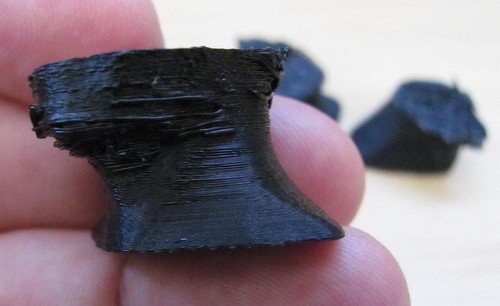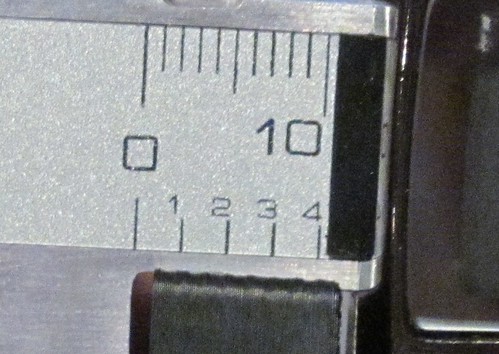I don’t own an iPhone but I have coveted them for years. I got a new phone back in March and I’m very happy with it. However, I had kept my old flip phone for about five years. That’s long enough that old people were holding up their touch screen phones, sneering at me, and spitting on my shoes.
It was a great phone and I had a lot of fun with it. If you wanted a ring tone you had to go through Verizon’s store and purchase a watered down MIDI of a song. However, I noticed that I could do two important things (1) I could send e-mails to my phone and they were interpreted by the phone as text or media messages and (2) I could save sounds attached to media messages as ring tones. So, I would convert MP3’s to WAV files, downtranscode them to be about 500K and only span about 30 seconds, and e-mail them to my phone.
My new phone is the Motorola Droid. Unfortunately, Verizon won’t let you purchase the ‘Droid without a data plan and Google won’t let you enable it without a Google account , but neither of these is really that bothersome. I would point out that the phone wouldn’t be terribly useful without either a data plan – but it could probably get along just fine without an associated Google account. The data plan is $30 a month on top of my voice plan. These issues aside, there are a number of perks. Tons of apps, lots of them free, rich development platform, an attempt to make app programming accessible to everyone, and I can tether my phone to my laptop for free and unlimited broadband. Not even Verizon’s broadband cards have unlimited data.
Which brings me full circle to the iPhone. This clever kid designed yet another flashlight app for $0.99. Apple approved it, no problem. Well, it turns out the app allowed for free tethering of a computer to the iPhone to use the iPhone’s internet connection. Yeah, that got yanked from the app store pretty quickly.
Let’s look at this from a cost benefit analysis standpoint. How many people own iPhones and want to tether their phones? I’m guessing not a large percentage. I think 5% would be pretty high. Yes, yes, you read this blog, wear glasses, and are a self professed nerd. You’d be included in that small group – but really most iPhone users use their phones for (1) phone calls (2) e-mail/web surfing (3) music and (4) fart apps. Overall, the number of people who are to get free tethering for their iPhones is probably pretty small.
If we can run with that assumption – does the following not sound like a reasonable idea:
- Kids publishes Flashlight App with secret tether capabilities.
- Apple gets wind of this and publishes an announcement that no one is allowed to build tethering apps and that they will delete from the marketplace any such app.
- The FlashTether app remains a relative secret and Apple doesn’t do anything more.
If Apple shuts down this FlashTether App, they’re just going to have to run through this all over again the next time some 15 year old kid uploads a fart app. If instead they force it to be a secret, only those people who are (1) interested in free tethering and (2) are probably capable of either Jailbreaking or building their own app are going to know about this app and try to install it.
I don’t know, it just seems like a lot of work for no real benefit to Apple. Then again, I don’t own any Apple products and they don’t give a damn what I think.
</endramble>