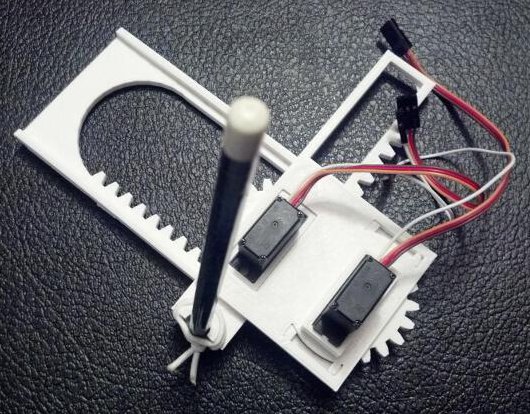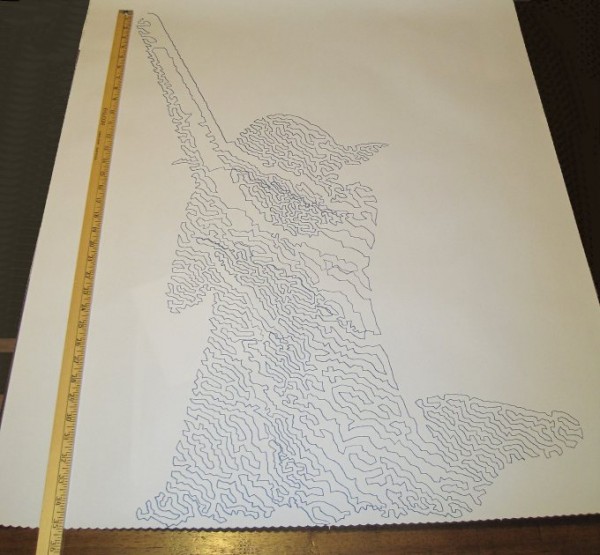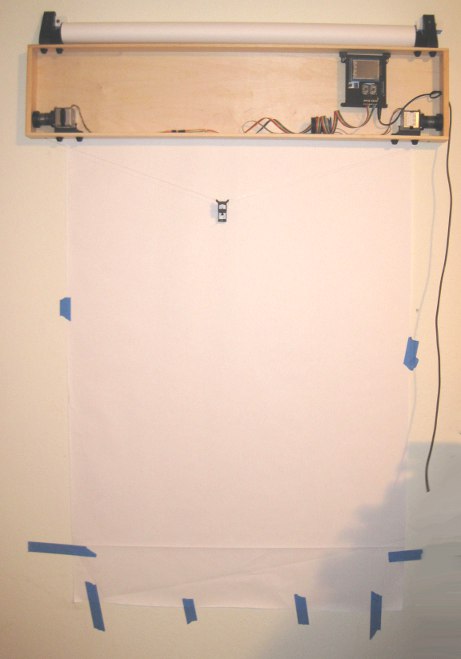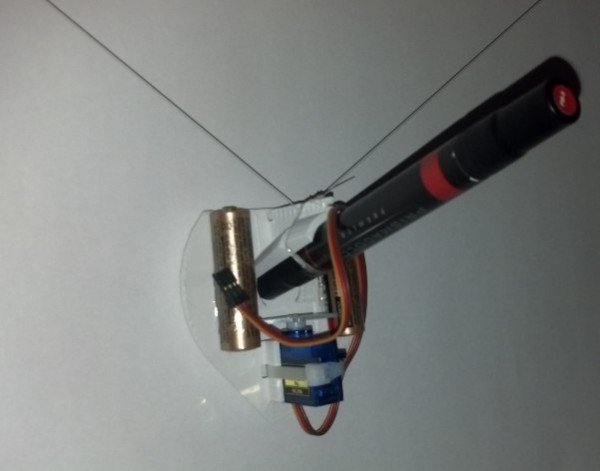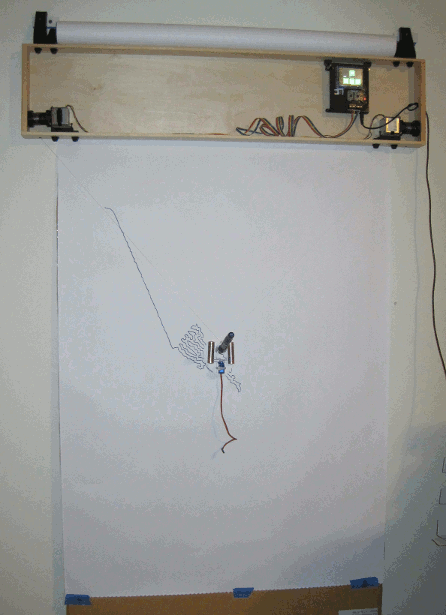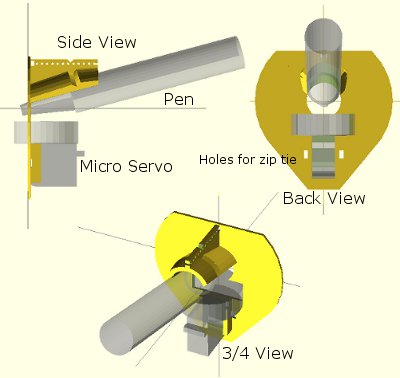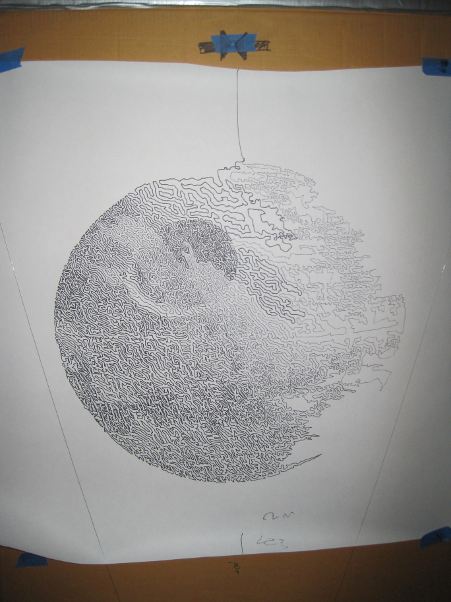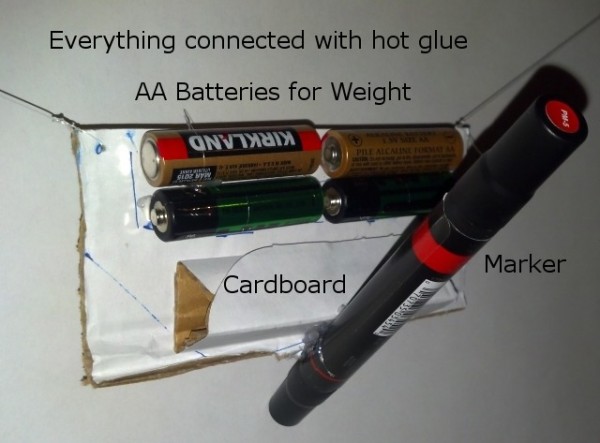Not a robotic pen holder
Until very recently, I had only considered a drawing robot’s pen holder maintaining the pen at an angle to the drawing surface as an obvious and positive thing. I have now been cured of such illusions and understand that when the pen is mounted at something other than perfectly perpendicular to the drawing surface, it is possible for the pen tip skip or stutter across the drawing surface.
I’ve already droned on at length about the various ideal attributes I considered while designing a pen holder. In light of this new important attribute of pen tilt other than perpendicular causing pen skipping, would I modify my design?
It probably depends.
First let’s consider what causes the skipping itself. It seems to occur when the pen holder moves faster than the pen tip “wants” to be dragged across the drawing surface. The result is that the pen tip tilts slightly with an upward movement instead of drawing upward for a short distance, then the pen holder swings a little to compensate for the upward jerk, then the pen tip skips upward – leaving a gap the pen tip skipped over. (I feel like I”m not explaining this well…)
Once I read that post by Dan, I did some half-scientific tests. I dragged the pen holder around on the drawing surface. This is not even close to an operational simulation because I’m sure I didn’t keep the pen steady and the pen holder would almost never move that quickly. I found that when the pen was moved very quickly upwards, the entire pen holder would indeed skip. I tried the same “experiment” again after having adjusted the pen so that it was perpendicular to the drawing surface. This time the pen still skipped – just a little less than when it was at a 15 degree tilt in the pen holder. However, the pen I was using was a big marker.
Setting aside the pen tilt for a moment, I can’t think of any other benefits besides skip-reduction behind putting the pen perpendicular to the drawing surface. The next thing to consider is whether all pens skip equally. Not having actually performed a specific test to determine this, and speaking only from experiences in using different pens, I would suggest that not all pens skip equally. Specifically, good ball point gel based pens do not appear to skip when operated very quickly. In fact, running a gel based ball point pen seems to work quite well since it seemed to keep the itty-bitty ball inside the pen tip moving, which keeps the ink flowing.
I would suggest that the desirable pen holder tilt would depend upon (a) pen holder speed and (b) type of pen possibly as follows:
|
Marker, perpendicular |
Ball Point Pen, perpendicular |
Marker, tilted |
Ball Point Pen, tilted |
| Fast Pen Holder |
I would hypothesize a fast moving marker is going to skip whether it is mounted perpendicularly or not.However, from a semi-scientific test, I a tilted marker would skip a little more. It is important to note that a marker will draw equally well whether it is perpendicular or tilted. |
First, gel ball point pen will quickly stop being able to draw ink if it is not held at a tilt. A non-gel ink ball point pen might not have this problem since at least some of the ink comes through via capillary action.Either way, drawing perpendicularly is a problem for ball point pens. However, since their tip makes a small point of contact with the drawing surface, they don’t seem to suffer from skipping problems, even at high speed. |
I don’t think a marker held at an angle is going to draw lines any better or worse than one that is held perpendicularly.However, my limited testing suggests that markers drawing at an angle quickly will skip a little more than quick drawing markers held perpendicularly. |
I suspect a ball point pen of almost any kind would work well if drawing at an angle. Almost every single drawing made with my first drawing robot was done with ball point pens operating at about a 30-45 degree angle.Admittedly, that robot never drew very quickly, but then again I never seemed to have problems with skipping. |
| Slow Pen Holder |
If a pen holder with a marker is moving too slowly, the result will be ink bleeding all over the drawing and through the paper and pens that dry or run out too quickly. It’s really quite a mess.I suspect that running any marker too fast is going to cause skipping problems – whether it is at an angle or not. A marker’s tip either starts out much wider than a ball point pen, or it will end up that way after hours of drawing and being dragged across a large sheet of paper. In my experience, using a marker in this fashion will basically make the marker unsuitable for any other purpose. |
With the caveat that pretty much any kind of ball point pen is going to have a difficult time drawing perpendicular to a vertical drawing surface, I would posit that moving the pen slow-to-medium would result in gaps in the drawings. However, I think those gaps in the drawing would likely be more due to the ball point pen not have sufficient friction to keep ink flowing consistently. |
A slow moving marker makes about as much of a mess as an oil spill.Even assuming a medium-speed marker, I don’t think skipping would be that big a problem as long as the pen was not tilted at too severe an angle. |
A ball point pen could probably be operated anywhere between slow and fast.As long as the pen is moving relatively continuously, a ball point pen should be able to provide a continuous stream of ink. |
Taking into account the potential for skipping, I would suggest based on the analysis above, that skipping is a problem for markers no matter the angle and largely irrelevant for ball point pens. I would also suggest that a very slight pen holder tilt of 15 degrees is extremely helpful, if not crucial, to ball point pens and mostly irrelevant to markers.
Hey Dan, what do you think?
Last but not least, this is post #80 in this DrawBot Adventure Series! And there’s still so much to cover!
Default Series Title