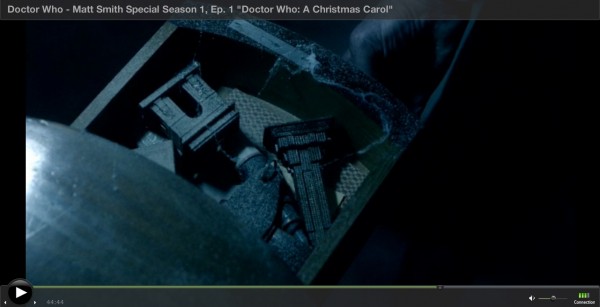The cheapest commercially available 3d printer on the market is the Dimension uPrint Personal 3D Printer, clocking in at $14,900. The media cartridges run $250 – and consist of coiled ABS in a plastic box. I can’t tell from their website how much plastic is in each cartridge, so I don’t know how cost effective it is. I’m not positive exactly how their cartridges operate – but I would not be surprised if they were tamper resistant, not able to be refilled, and contained special chips which authenticated them as being untampered and coming direct from the manufacturer.
Am I jaded by inkjets? Probably. I’m tired of buying printers with 1/3 full cartridges and expensive refills. The warranties are so much worse:
“Expensive manufacturer refills only! Only use paper made from unicorn tears and the hopes and dreams of orphans! Only power your machine with live baby seals. Using reasonably priced alternative supplies, making disparaging remarks, failure to properly maintain your machine, or printing will destroy your machine and void your warranty.”
My MakerBot came with more plastic than I can print in two years runs just barely over $1,000 with shipping. If something were to happen to MakerBot Industries, I can always find new filament elsewhere, adapt my ‘bot to a new source, or even a new material entirely. Or, I could just toss in a Dremel and have a mini-CNC/drill press.