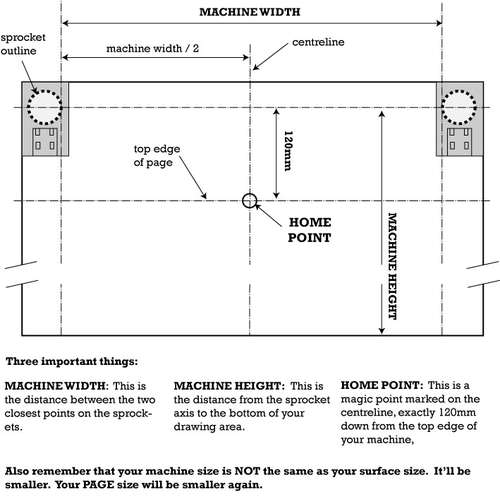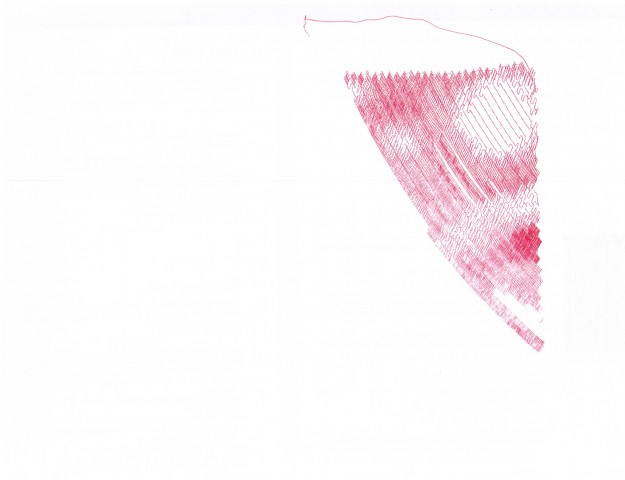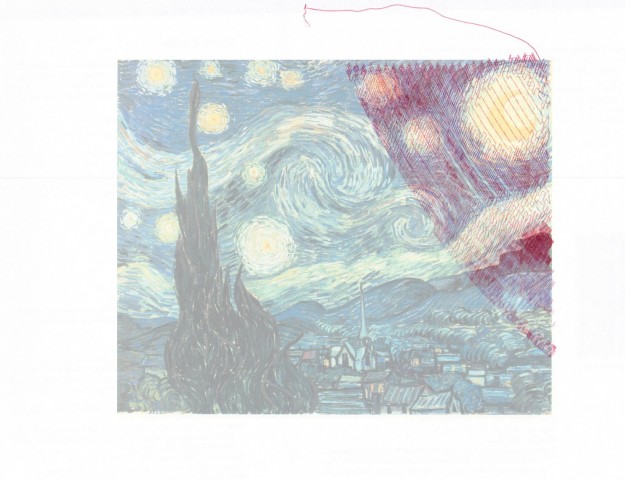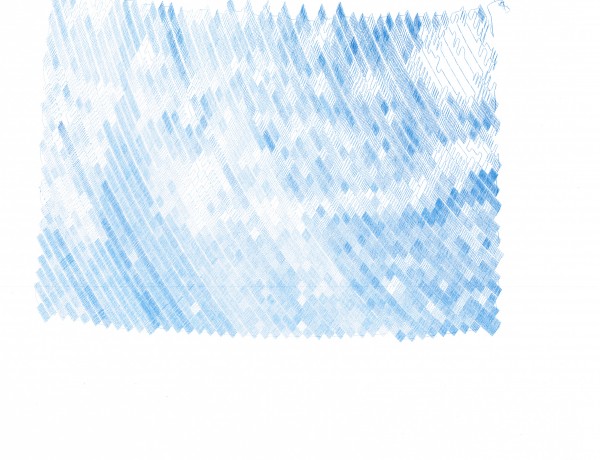
Starry Night by Van Gogh, drawn by a freakin’ narcoleptic robot
I think that turned out rather well!!! If you look closely at the area circled in red in the next picture, you’ll see where there is a discontinuity in the line. You may have to look at the large version to really see where this happens.
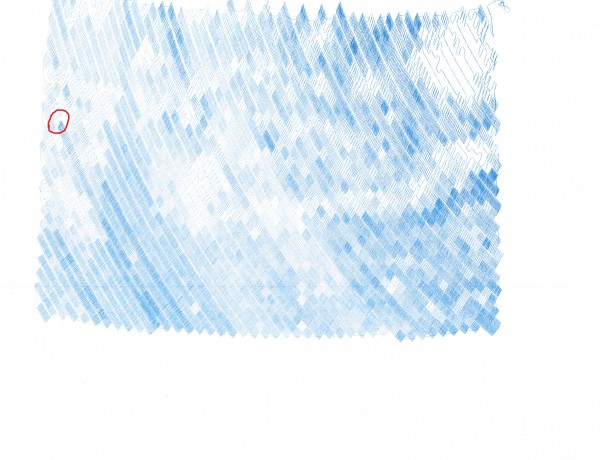
Starry Night by Van Gogh, drawn by a freakin’ narcoleptic robot, with the error circled
I suspect that my attempt to fix the stalled drawing probably did not have a role to play in the robot drawing off the top edge of the paper. I think that is my fault for badly centering the paper on the robot. Let’s see it again, without the red circle, with the original image overlaid.
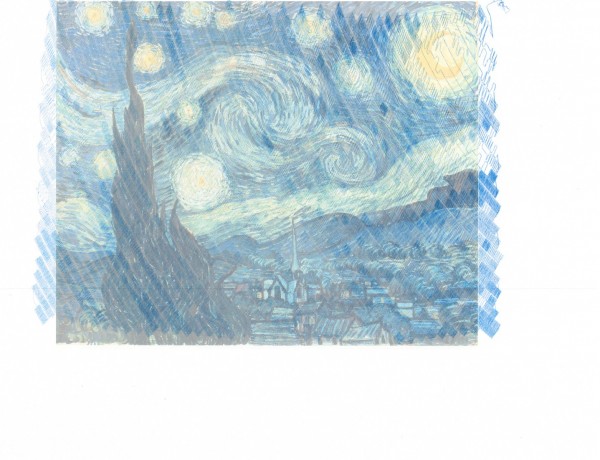
Starry Night by Van Gogh, drawn by a freakin’ robot with narcolepsy, overlaid the subject image
There is clearly some calibration and whatnot to be done, but I’m still amazingly pleased with the results. As much as I’ve blogged about drawing robots, the entire process from assembling parts ordered online to having a machine that actually draws stuff has been amazingly painless. Based on the image above, it looks like I need to:
- Adjust the aspect ratio, so that the image isn’t made too wide by the drawing process. I suspect this has something to do with the “Setup->Machine Width” setting. That was the setting that caused the drawing to be unnaturally narrow.
- Adjust the amount of line that is unspooled in the center of the drawing. I suspect this has something to do with the “Setup->MM per Rev” setting. I have nothing upon which to base this suspicion except that my feeling is the robot is spooling out too little line. I suspect that if I tell it that the spool is slightly smaller (closer to 47 than the 50 I’m using now) I would end up with a better result.