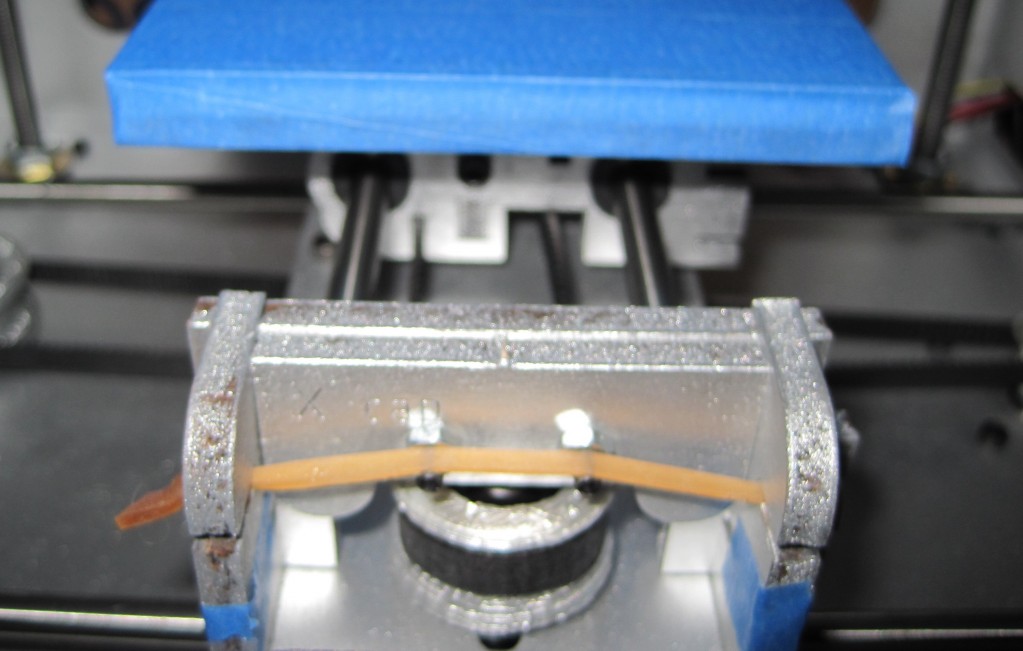[Reflecting back on this post is a little bittersweet. 2010 was an incredible time to be someone with a 3D printer at home. I remember Forrest Higgs’ detailed website about how he built his mostly wooden 3D printer. By my recollection, it was slow but accurate enough to make useable parts. Back then it was possible to read literally every single word published on the topic of 3D printers in about 30 minutes once a week – and I did. I read, and re-read, so many of Forrest’s posts leading up to and well after the purchase of my Cupcake. While Forrest’s site is no more, it lives on at Archive.org.]
Since I know basically nothing about how the actual electrical components of my MakerBot work, the entire thing is essentially magic to me. (OOooooh! Shiny lights!)
One of the things that kept me from buying a MakerBot in the beginning was the thought of trying to solder surface mount components. Admittedly, I wasn’t exactly a pro at soldering through hole components either, but the idea of soldering super tiny parts using a hot plate was certainly off-putting. I know the MakerBot guys said it is pretty easy, but I certainly had my doubts.
One of my favorite projects to monitor is Forrest Higgs progress on his Tommelise. His goal, as I understand from his blog, is to design/build a machine that could be built cheaply by a reasonably clever and motivated 12 year old. While the suggested cost of building a RepRap Darwin/Mendel is somewhere in the $500-$750 range, Forrest suggests a Tommelise could be built for as little as $150.
The trade off is that the Tommelise uses a lot of wood in its construction (cheap, but not RepRappable “vitamin” part), uses linear stepper motors, uses through-hole components so it doesn’t benefit from the nifty wizbang bits you can get in surface mount components, and prints slower than a RepRap. But, I keep thinking back to the breadboard prototypes Forrest puts up on site.
Drafts Zero - The Lost Blog Posts- The Lost Blog Posts
- Plastruder! [Draft 12/25/2009]
- UNTITLED [Draft 12/25/2009]
- Preparing to print [Draft 12/27/2009]
- More prints [Draft 01/04/2010]
- Prototype Pricing [Draft 01/19/2010]
- MakerBot tuning [Draft 01/20/2010]
- Plastic Screw Anchor [Draft 02/02/2010]
- Magic [Draft 02/03/2010]
- How are you printing with PLA? [Draft 02/16/2010]
- Rebuilding my extruder [Draft 02/16/2010]
- MY robot [Draft 02/18/2010]
- more things i learned [Draft 02/20/2010]
- First commissioned piece! [Draft 02/22/2010]
- MakerBot: Toy or Tool? [02/25/2010]
- Idea for Skeinforge settings… [Draft 03/27/2010]
- RepRap and MakerBot alternatives [Draft 04/05/2010]
- RepRap Parts for Sale [Draft 04/07/2010]
- Where is the Othercutter? [Draft 06/08/2015]