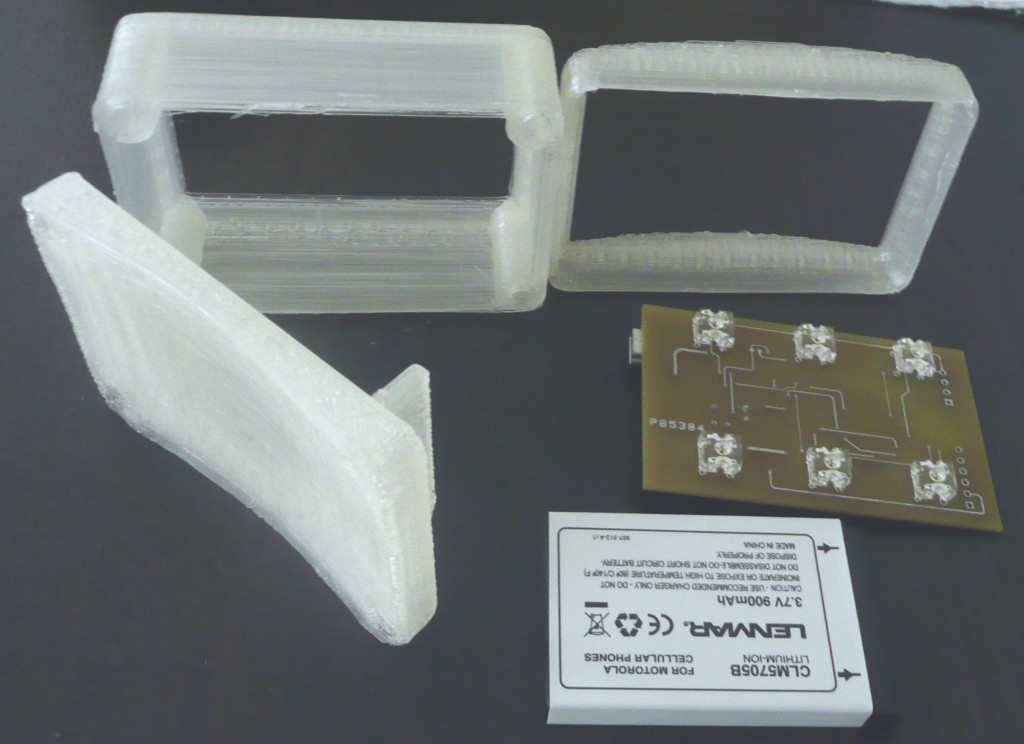I know some people use their MakerBots as small scale rapid prototyping services. What I don’t know is what or how they charge for providing these services. Obviously, there’s a cost associated with the plastic, electricity, wear and tear, failed prints, etc. 1 Setting aside the intrinsic value of what you have produced 2 , what’s a reasonable way to set the price of an object printed on a MakerBot?
I can think of several ways to look at this:
- Resource cost. $0.04 per cubic centimeter, of pure cost in terms of just MakerBot ABS/PLA. Electricity is probably around $0.02 per hour of print time. The laptop connected to the MakerBot is capable of multitasking, so there’s no real opportunity cost there.
- Shapeways. Their gray ABS is $2.50/cc. They also have a white nylon polymide for $1.50/cc with a $1.50 start up charge. Their colored prints are made with a plastic powder that is relatively fragile. At $2.50/cc and assuming it takes 4.5 minutes to print 1cc, this comes to $0.56/minute.3
- Ponoko. Their UV curable resin is $2.76/cc and their white nylon polymide is $0.80/cc. 4 Their colored prints are made with a plastic powder that is relatively fragile. At a MakerBot’s printing speed, $2.76/cc comes to $0.61/minute.
- Metrix:Create. They charge $0.50 per actual minute of build time. However, Metrix:Create members get 20% discounts and anything printed from Thingiverse gets a 20% discount. Without any associated discounts and assuming we print at the same speed, this comes to $2.25/cc.
I believe transparency makes for a better customer experience. That way a customer can see right up front what they may be spending, avoiding “sticker shock.” It is probably a lot easier for the average customer to estimate the volume of a digital design than it is for them to guesstimate how long my printer would take to print such a thing.
What metric and pricing structure do you use to charge for your printing services? Do you go by volume, weight, plastic used, machine time, or something else entirely?
- It takes about 4.5 minutes to print one cubic centimeter of ABS or PLA. This is a rough average of several different types of settings, but assumes a roughly 0.36mm layer thickness. [↩]
- Pretending 19cc of a puzzle cube is worth exactly 19cc of a toy rocket, window latch, or plastic part that will fix the international space station. [↩]
- This is more of an analogy to a MakerBot’s printing speed than an actual assumption of the printing capabilities at Shapeways. [↩]
- There are discounts for their “prime” members. [↩]