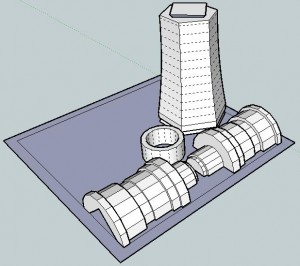Okay, I’ve gotten the clearance from Pattywac to join in the United We Stand team design challenge. Although I voluntarily take myself out of the running from every challenge, I love participating. They’re just too much damn fun. :)
I never participate in the judging on these things – but it would look a little odd to have me be both someone who blogs about something and a guy who is the subject of the blog post. Blogging here at MakerBlock.com, I happily post about anything that comes to mind, even if it is ridiculously self-indulgent. However, I really don’t want the posts at MakerBot to be about me – I want them to be about the awesome stuff people are doing in the DIY 3D printing community.
The potentially ethical problem I faced with this most recent challenge is that as a team design challenge, I wouldn’t want to disqualify an entire team of people just because I was on it. So, my proposal to MakerBot and Pattywac was that as part of any team, I would agree to forgo any winnings of any kind. This was acceptable to both.
So, are you interested in collaborating on this design challenge? I’d be especially interested in getting collaborative help on any of my existing projects, going from my highest interest to lower interest :
- Clockwork spider
- Open source disc shooter
- A printable clock that actually keeps time
- A sonic screwdriver
- A dalek that can rotate it’s head, roll, and move it’s gun, eyestalk, and plunger
- A better Voltron
- A puzzle box
 I just fired up OpenSCAD, my 3D design program of choice, and then it occurred to me that it’s been quite a while since I’ve used it. A quick search for *.SCAD files on my hard drive revealed I haven’t updated any OpenSCAD documents since 5/13/2012. 1
I just fired up OpenSCAD, my 3D design program of choice, and then it occurred to me that it’s been quite a while since I’ve used it. A quick search for *.SCAD files on my hard drive revealed I haven’t updated any OpenSCAD documents since 5/13/2012. 1