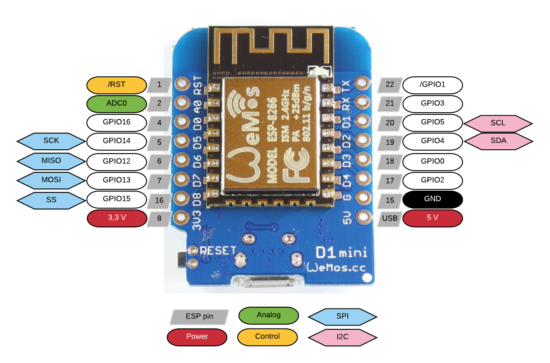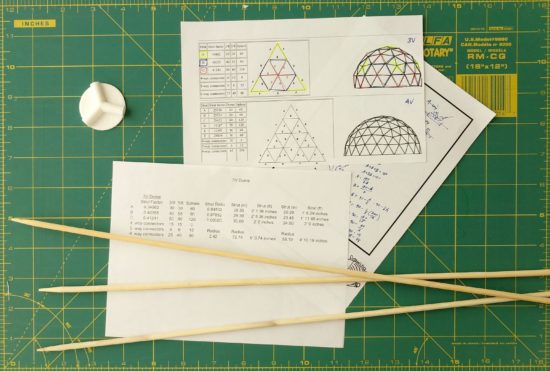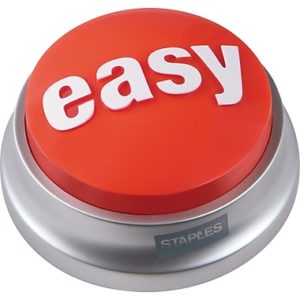Whistles have been a staple on Thingiverse for years, probably because they’re such a small, simple, and impactful way to demonstrate the usefulness of a 3D printer. 1 I don’t know how many there are, but there are a LOT of whistles on Thingiverse. I’ve been curious about which whistles on Thingiverse are the loudest and conducted a semi-scientific experiment to figure this out.
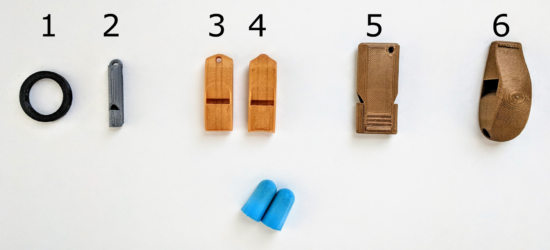
I say “semi-scientific” because I don’t have a decibel meter.2 My methodology was to have my family at one end of the house while I went to the other side, closed the door, put in my earplugs, and wailed away on six whistles as hard as I could. In any case, here’s my findings:
| Name | Thingiverse ID | Mass (grams) | Price | Print Time (minutes) | Rank | Decibels |
|---|---|---|---|---|---|---|
| Extremely loud and compact emergency whistle [v1] | 2933021 | 3.9 | $0.12 | 22 | 1 | TBD |
| 2 chamber whistle (LOUD) [w5] | 2616512 | 8.1 | $0.24 | 49 | 2 | TBD |
| Extremely loud and compact emergency whistle [v2] | 2933021 | 3.7 | $0.11 | 18 | 3 | TBD |
| v29 (Over 118 db!) | 1179160 | 13.9 | $0.42 | 90 | 4 | TBD |
| Emergency Whistle with Solidworks 2014 source | 495172 | 1.2 | $0.04 | 7 | 5 | TBD |
| Whistle Ring Modified [v2] | 2027115 | 1.6 | $0.05 | 9 | 6 | TBD |
I added a few columns that may (or may not) be of interest to you. I indicated the weight of each whistle, because sometimes I want to know how many whistles I could produce off a single spool of plastic.3 Sometimes I want to produce the loudest whistle for the time I have to produce a whistle.4 I showed the cost per model5 , because it brings me so much joy to know I can make my daughter’s classroom louder than a jet engine for less than the cost of a pack of gum.
I know there are a number of important variables are are simply not addressed in this test. Different frequencies sound louder or might be easier to hear through the door. I tried to blow each whistle the same amount, but some whistles are louder with less forceful or more forceful blows. Once that decibel meter shows up, I’ll be sure to post another update.
Loudest 3D Printed Whistle