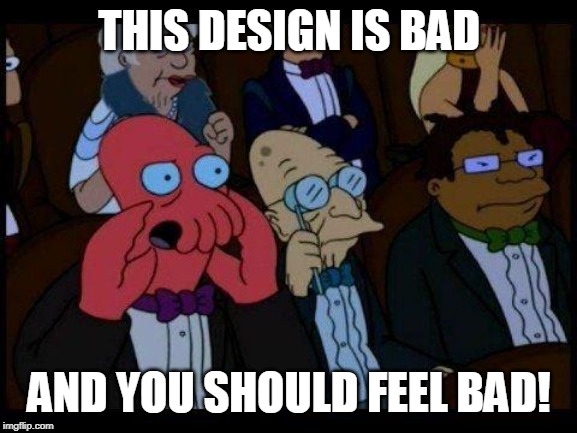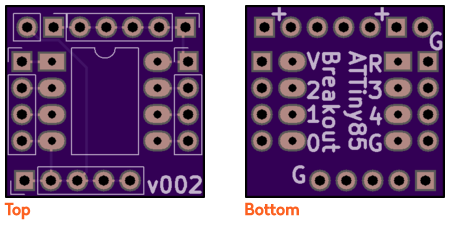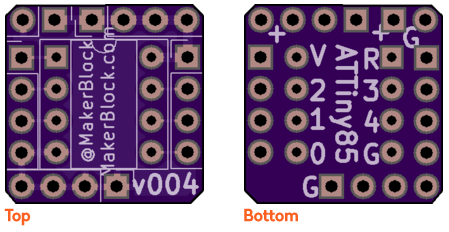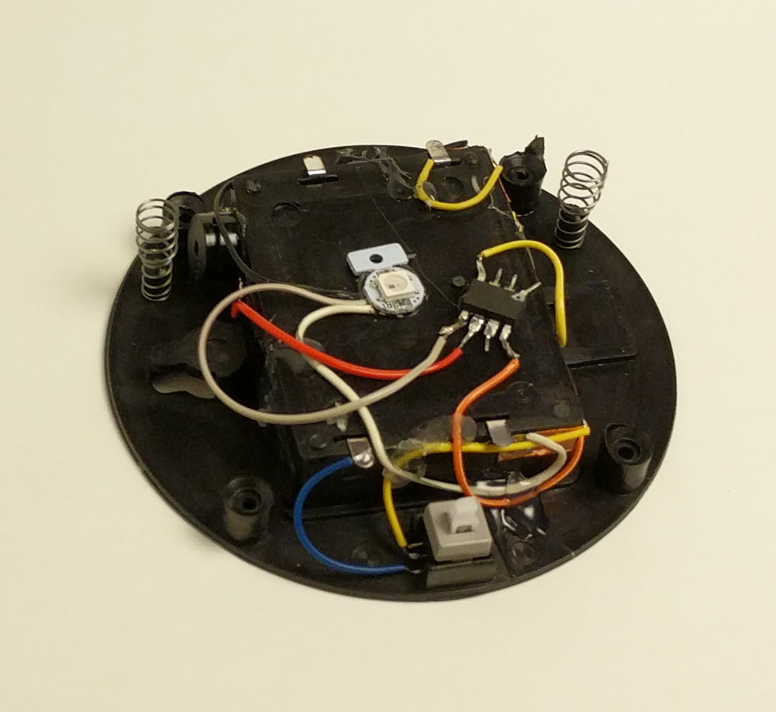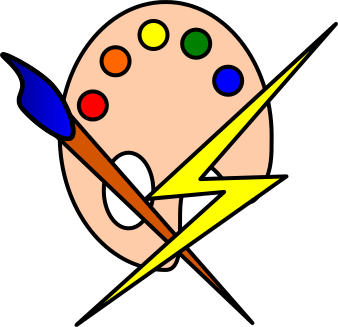Well, it’s here! Today is the start of #CephalopodWeek on ScienceFriday! There’s a little progress to report on my, tentatively named, CuttleBot. I’ll post a picture first, then get to describing the progress so far.

In the prior post I listed some of my sources of inspiration. Another such source is the work of Sean Charlesworth and his awesome Octopod, Gowanus Monster, and newly published Scuttleship. ((If you like his work, be sure and check out his Etsy shop!))
Since I need special connectors for the articulated/articulating tentacles and I wasn’t able to edit the files in OpenSCAD, I wasn’t able to use Sean’s STL files. However, I really like the aesthetic of his designs1 and how they really evoke the form of an octopus or cuttlefish. Here’s a mock up I used to help me visualize what a full-scale Scuttlefish head might look like with the tentacles I designed.
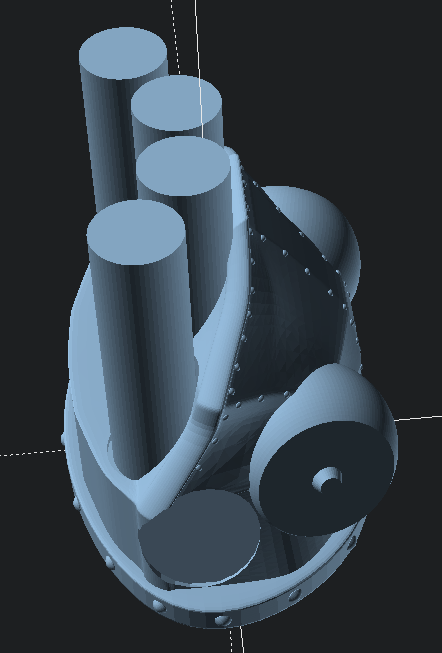
Unfortunately, the Scuttlefish head and body parts are just a tad too large for my small printer’s build volume. However, even if I were using a larger printer, I would still not want such a large robot as I’m hoping for this to be a shoulder-mounted companion.
Thus, I began work creating an OpenSCAD cephalopod cuttlefish head inspired by Sean’s work.
Now that I had a design, I set the printer to work over night. This design is mostly to see if the various parts for the tentacles would work with this head. Since I want to put some LED’s in the eyes and possibly the mouth, I’ll need to hollow it out later.
The print took a little over an hour for the head.
How about a video of it working?
I’m very happy with the progress so far. If I can shrink down the tentacle mechanisms, I can add more tentacles for more interesting emoting and animations. The video just shows the results of me yanking the fishing line running through the CuttleBot’s head.
Here’s a few more sketches of how I am planning on putting it all together.
I might add some fabric frills / fins, instead of printed ones. I was also contemplating letting the top “shell” of the CuttleBot be formed from 3D printed spines with a fabric or thin plastic sheeting covering. This might help reduce weight or allow for internal lights to shine through the body.
Companion Robots: Building Robot Friends- Cephalopod Robot Friend, the story so far
- Cephalopod Robot Friend Progress
- CuttleBot Body and OpenSCAD Design Tips
- An Assembled CuttleBot Body
- Building the Monocle Top Hat Cat for #MicrobitVirtualConcert
- Companion Robots and Maker Faire Season!
- Cephalopod Steampunk?! [↩]