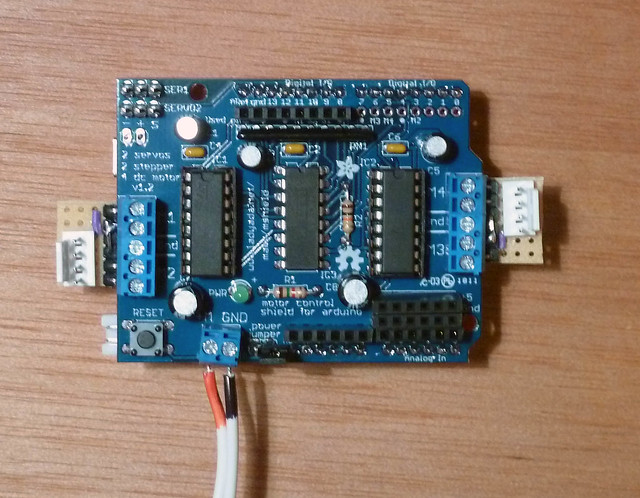Here’s what I was able to do last night:
- As I’ve mentioned, I know very very little about Arduinos or how to hook them up. Although the Adafruit stepper motor page gives some guidance as to how to hook up the Stepper motor – 200 steps/rev, 12V 350mA, “Red, Yellow, skip ground, Green, Brown,” I have no idea which side or starting from which end of the terminal block this is supposed to go. Admittedly, I have a 50/50 chance of wiring it up properly.
- I tried hooking up two old steppers I had scrapped from some old electronics – but all I got for my troubles was a small popping noise and the smell of electronics. There was no blue smoke, no apparently burned parts, and I was able to program the Arduino Uno to blink and then run a servo through the Motor Shield.
- I designed and printed a spool for holding the monofilament line and which will fit snugly on the stepper motor shaft. I got a little sidetracked playing with Skeinforge settings, but the spools turned out really well.
- I printed a gondola for holding the pen, designed for the Polargraph by John Abella
- I designed and printed a holder for the Arduino with the Motor Shield on it – but it was slightly too narrow for some reason. I’ll have to redesign, reprint.
- I’ll have to design and print a new motor block as well as a filament line guide. I have some cool ideas for the latter.
- I tried to use the Polargraph controller, but I wasn’t able to get it to do much. I”ll give it another whirl tonight.
- I know I’ll also have to change some of the Polargraph Arduino code to accommodate the motor and spool combination I’m using.