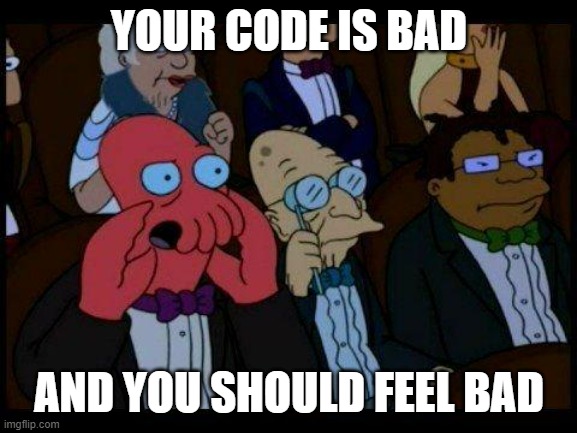I fell down a rabbit hole recently which lead me to think about my experiences in the nascent field of “prompt engineering.”12
As a thought experiment, I was thinking about what I’ve managed to accomplish working with an LLM, the challenges along the way, and perhaps even where I can see the frayed edges of its current limitations.
After several starts and stops trying to hire someone to assist with a website I own, I turned to the idea of getting help from an LLM. 3 4 After all, some of them were touted as being able to actually draft code, right? Besides, if the first step in even hiring a developer is just being able to describe what you need, and the first step of getting an LLM to generate some code is defining what I need, then…
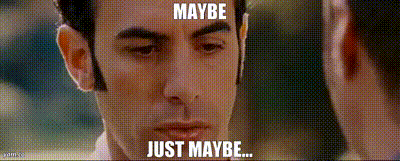
There’s no way this is going to work, right?
-
1. Task 1: Pie Chart WordPress Plugin
- I started off with a simple and easy to define task. My original plugin was a quick and dirty bit of code, so if ChatGPT could create a WordPress plugin, there was a chance it could do something simple like this.
- My first attempt was a wildly spectacular, but highly educational, failure. A brief description of the plugin’s function was enough to get a WordPress plugin template file with very little functionality. Then came the arduous LLM wrangling, my asking it for refinements, it losing track of the conversation, and the endless sincere heartfelt apologies from ChatGPT about forgetting really basic pieces of information along the way. Some changes were minor, but changing the names of variables, functions, the plugin, switching API’s, forgetting requirements, etc. It was constant whack-a-mole that spanned nearly 90 pages of text.
- My next attempt was more focused. I created a framework for discussions, provided more context, goals, descriptions of workflow, and resources for examples. The result was a lot better, with portions of largely functional code. However, the LLM kept forgetting things, renaming variables, files, directories, etc.
- Next I created the directory structure and blank placeholder files, zipped these, and uploaded them as an attachment for the LLM to review – along with a description of the contents and the above additional context. This was even better than before, but after a certain depth of conversation no amount of reminding could bring the LLM around to the core of the conversation.
- My thinking was that after a certain level of conversation, the LLM was not going to be able to synthesize all of nuance of our conversations plus the content of the code drafted. To get around this I would begin a conversation, make a little progress, then ask it to summarize the project, the current status, and a plan for completion – which was fed into an entirely new conversation. This way, Conversation N was able to provide a succinct and complete description which Conversation N+1 could use as a jumping off point. My thinking was that the LLM would be best positioned to create a summary that would be useful to another LLM.
- This process of minor “restarts” in the conversation was one of the most successful and powerful techniques I’ve employed to combat LLM hallucinations and forgetfulness.
-
2. Task 2: Blog Post Series Plugin
- After rewriting the above pie chart plugin using an LLM, I turned my attention to a slightly more complicated plugin. The pie chart plugin is really just a single file which turns a shortcode with a little bit of data into a nice looking pie chart. There’s no options page, no cross post interaction, database queries or anything. It was really just a test to see if an LLM could really draft a basic piece of working code.
- The series plugin is still a reasonably simple piece of code, but it has several additional feature which require a settings page, saving settings, custom database queries, and organizing information across multiple pages. It’s also one of the most used plugins on this website.
- I figured I would try feeding the LLM a description of my plugin, all the code in a directory structure, and then my initial “base” prompt which explains our roles, needs, resources, and scaffolding for a discussion. I asked the LLM to summarize the function and features of the plugin, which it did quite nicely. I added a few additional features I had previously worked on and asked it to incorporate this into the description. Asking the LLM to simply “build this WordPress plugin” was met with a “you need to hire a developer” recommendation. However, asking it to propose a workflow for building a plugin with these features was successful. I was provided with a roadmap for building5 my plugin.
- This system worked reasonably well, allowing me to compartmentalize the steps, backtrack, retrace, revise code, working on a section, then another, sometimes going back to a prior sections at the LLM’s direction. The LLM still tended to get lost, renamed variables/paths/directories/filenames, but it was less pronounced than before. I did find it harder to use the “summarize and restart” strategy when dealing with a multi-step code development system. However, it was still workable since I could upload all the code produced so far.
- The result was a new plugin, with better functionality than what I’d written myself 10 years before. Here, the new strategy of having the LLM break the project into sections and providing a roadmap was particularly helpful.
- Strategy: Conversational Scaffolding
- I mentioned “conversational scaffolding” and “frameworks” for discussing things with the LLM above. This was an overarching and evolving strategy I use to help focus the LLM on the goals, keep it on track, and hopefully help it provide meaningful and useful replies. The full text of my “prompt framework” file is too large to include here, but I’m happy to provide the highlights.
- Personas. I assigned the LLM three distinct personas with differing backgrounds, strengths, and goals. Their personas were defined in reference to one another, so the first would activate, the second would then review and interact with the first, after this process completed the third would be activated, perhaps interact with the first two, then it would move on. I would say this process was rather successful.
- Myself. I would describe myself, my goals, level of expertise, etc. I found that I if I referred to myself as an expert, the LLM would not be as likely to offer me code proposals – but if I described myself as a newbie, it would recommend I hire a developer rather than tackle such a complex problem myself.
- Rules for Conversation. These are a collection of 12 rules (at last count) which helped myself and the LLM interact. The high points are:
- Answer Numbering, Answer Format, Eliminate Guesswork, Organize Assumptions, Conversational Review, Complex Answers, Context Refresher, Problem Solving Approach, File Structure, @Rules, and Personas.
- Each of these items were followed by a few sentences explaining something about how the LLM should be expecting to receive information and react. My favorite of these was the rule “@Rules” which directed the LLM to begin it’s response by reviewing the Rules and following them.
- Knowledge. There are a number of programming languages and technical topics I’m interested in and have used an LLM to address. To this point, I solicited a list of useful resources from the LLM and started including a “Knowledge” section where I listed dozens of the most important resources for the languages and API’s I most commonly use.
- By beginning each prompt with the above “framework” (~10k of text) and following it up with a short description of my project or a file to consider, I found I was able to jump right into the project without having to provide additional significant background information.
- Task 3: “Project Drift”
- This is a considerably more complicated task I will simply refer to as “Project Drift.” This isn’t a real codename since the developer base is all of exactly one dude, but I don’t want to name the location/website for a variety of reasons. In any case, Project Drift involves multiple user interfaces, numerous settings, database queries, data sanitation and validation procedures, administrator functions, and numerous other facets. All of the above tasks and attempts were basically part of the run-up to this (ongoing) project.
- Using the LLM’s ability to open and read a ZIP file, as well as propose code, has been invaluable. This in conjunction with my prompt framework allows me to get the LLM up to speed after a micro-restart – and it’s summarization procedures help me get back in the mindset after I’ve stepped away from the project for a few days.
- Since this project isn’t done yet, I can only give a progress report. It’s going very well. Much of the heavy lifting, scaffolding of the code, can be assembled for me, tedious database queries and chunks of code provided. There are still large areas where the LLM is unable to be very helpful – and that relates to pinpointing a bug in the code (or between code sections). This still requires a knowledgeable hand at the helm.
- As a solo-coder, having the assistance of another “persona” to keep me on track with a given section of code has been helpful. I have only assigned three personas, but I could see adding a few more to fulfill different roles.
I would estimate Project Drift is roughly 30-50% complete, but this is still an incredible amount of progress in a very short time. I would also estimate it has cut the amount of my development time by 90% (but on the easiest and most tedious stuff).
Software Development with LLMs- Series Plugin Test for Illustrative Purposes Only
- ChatGPT WordPress Plugins
- Coding with an LLM Sidekick
- I know, it feels pretentious, doesn’t it? [↩]
- I’ve got the same knee-jerk reaction to “visionary,” “thought leader,” “polymath,” and “futurist.” [↩]
- Don’t get me wrong, some of the developers I’d hired simply disappeared while other relationships didn’t work out due to timing. I don’t think anyone was malicious, just… busy, really. [↩]
- Still, the job needs to be done. [↩]
- Re-building? [↩]