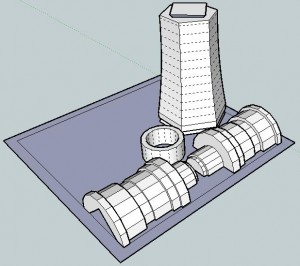There’s a new poll to the right. Basically, “Should Makerbot hire MakerBlock to blog for them?” So, take 5 seconds and cast your vote. Then, on to pictures of dinosaurs with lasers!!!
Monthly Archives: August 2010
Unrealistic expectations
The guys at MakerBot just posted a job opening for a MakerBot blogger. As if their list of qualifications wasn’t daunting enough, the tweet that follows… Well, I’ll just let it speak for itself.
MakerBot Blogger Wanted: http://bit.ly/dur4vK (also: dinosaurs with lasers wanted)
You want a robot obsessed dinosaur with lasers? 1 What kind of a job posting is that?
- I don’t recall that as an option on career day. [↩]
I’m sorry you had to find out like this
Dear lovely wife,
I never meant for this to happen. It just sort of happened. It all started so innocently – reading about the RepRap project, going to the MakerFaire, buying a MakerBot, starting this blog, extra plastic here and there… and then MakerBot advertised for a blogger.
Tell the kids I love them, don’t forget to feed the dog, and there’s a post-it on the dresser for my boss.1
If you need to reach me, I’ll be camped out 87 3rd Ave, Brooklyn, NY 11217 until they let me in and hire me.
Love,
MakerBlock
- See? I can be succinct. [↩]
Sonic Screwdriver progress
I just redesigned the printable screwdriver in order to make the parts fit together better and be more printable.
It should be easier to see how these parts go together.
Basically, you take the “mid-handle” at the far end of the build sheet, turn it upside right, clamp the two “lower handle” pieces on either side of it, and slide that bottom ring onto the lower handle.
I still need to redesign the upper handle, hollow out the mid-handle, and make sure there’s enough room inside for the GoodFET / electronic sonic screwdriver guts.
Now I’m wondering if it is also possible to make this a piece of MakerBot origami – and make it printable on one build sheet…
Real life sonic screwdriver
This morning I received an e-mail from Bre out of the blue introducing me to Travis Goodspeed. Apparently Travis has been working on building sonic screwdriver guts out of the GoodFET, a universal JTAG programmer, a “sonic screwdriver of hacking.” Travis suggested a GoodFET could be programmed to act as a TV-B-Gone, light show, or any number of other things. Given that his circuit board is about 3″ x 0.85″ x 0.2″1 , there shouldn’t be a problem finding space for it in the sonic screwdriver I’m in the middle of designing. 2
Freaking sweet.
So, here’s my real life sonic screwdriver wishlist:
- Lights. Red LED3 , white LED4 , green LED5 , and a UV LED6
- An actual screwdriver bit or spot where you can attach a screwdriver bit. It would just be cool to have a sonic screwdriver that could be used as a screwdriver.
- A shakey Tic-Tac container style recharger. Having a sonic screwdriver that doesn’t need batteries would be awesome.
- A tiny speaker that played the sonic screwdriver sound.
- A tiny magnet. I remember watching Doctor Who back in the day, black and white old school episodes, where he used his sonic screwdriver to take screws out of things, bolts out of doors, etc in the worst stop motion animation the BBC could get away with. Still, if this sonic screwdriver had a magnet, it could actually affect a physical change via magnetic force.
- TV-B-Gone. On the episode “Midnight” Doctor Who shuts off a bunch of TV’s using his sonic screwdriver. This would be an INCREDIBLE feature!
- Flash drive and/or mini-memory card reader. Perhaps with the entire library from PortableApps.com installed.
- For those of you non-imperialists out there: 76.2mm x 21.59mm x 5.08mm [↩]
- TBuser, if you want to help, lemme know! [↩]
- For night vision. Also, there are suggestions that a sonic screwdriver can have a “red setting.” [↩]
- As a flashlight. [↩]
- The 11th Doctor’s screwdriver has a green light. [↩]
- For making things fluoresce such as secret messages, blood stains, and monsters. [↩]
MakerBot Origami
1. Or, “Design Constraints and Creativity”
Origami is another of my hobbies and it is all about design constraints. 1 The rules are simple2 – one square sheet of paper only manipulated by folding. 3 Yet, within these rules it is theorized that a sufficiently skilled artisan can design and fold any arbitrary figure. I find folding origami to be at once cathartic and contemplative. 4
Pondering the design constraints within origami reminded me of one of my own recent designs – the 3x2x1 Rubik’s style puzzle cube. Quite apart from the medium or subject matter, I really liked the idea of a single print job resulting in parts that could be immediately hand-assembled without tools to form a useful object. Then I thought – if the design constraints are one of the things I like about this design, what else is possible within these same constraints?
Thus, I propose a new style of “MakerBot Origami”: One MakerBot print5 , multiple components6 , no tools or hardware7 .
What’s the coolest most awesome thing you can design within these constraints?
Update: Cyrozap – sory fore mispellnig yoru mane.
- I waffled on that title. [↩]
- Modern origami rules, anyhow. [↩]
- Designing an origami model is not about figuring a way to cheat those rules – rather a way to work within them to achieve a desired goal. [↩]
- I recall one origami master referring to the folding of a particularly difficult and rewarding model as invigorating. [↩]
- Or, as Cryozap Cyrozap calls them, “production file.” [↩]
- Otherwise, people would be making whistles. [↩]
- Thus, no bottle openers [↩]
Random stuff that makes me happy
Thank you @tbuser for Tweeting this!
I really shoulda known
If I’m printing an object with a 0.5mm thickness, chances are the very first time there’s a slight overhang it will go pear shaped. When the walls are that thin, there’s almost nothing underneath even a very slight 20-30 degree overhang.
Duh.
MakerBot Teacher Giveaway detailed lesson plan submission
Oh, my prior submission wasn’t good enough? COME ON! My lesson plan included a mineshaft AND a tiger shark! Here’s MakerBot’s description of a minimally detailed lesson plan:
- Objectives: What do you expect the students to learn?
- Structured Lead In: How will you engage the students and connect the new learning to their life?
- Instructions: What are you going to teach? How are you going to do it?
- Independant Practice: What will you have the students do to demonstrate their new learning?
- Evaluation: How will students know if they have learned what you’ve taught them?
Pssh. No problem. I can bang out a lesson plan that covers those points. How’s this:
- Objectives. I expect the students of my lesson plan to learn self reliance, designing for novel problems, designing under less-than-ideal conditions, improvisation, and respect for endangered species.
- Structured Lead In: Nothing is more immediately engaging that being thrown into a mineshaft. Wait, correction, being thrown into a mineshaft with a tiger. There will be a direct correlation between design efficacy and the application of their learning to their life in a very real and immediate sense.
- Instructions: I’m going to teach my students using a series of mineshafts and large predators. They will learn how to apply technology for problem solving, iterative design, and preservation of endangered species.
- Independent Practice: Survive a mineshaft and a tiger.
- Evaluation: One of the great things about this lesson plan is that there are many ways to successfully complete the assignment. All are essentially the same in their inception, beginning with “Using a MakerBot the student…” and then quickly diverge to multiple “win conditions.” The most common solutions found my my students are:
- Using a MakerBot the student escapes the mineshaft, but leaves the tiger, shark, or tiger shark inside. Extra credit: Student expresses remorse for leaving said animal in the mineshaft.
- Using a MakerBot the student builds a PLA tiger, shark, or tiger shark and has it fight (or woo!) the other tiger, shark, or tiger shark, student escapes in the confusion. Extra credit: While the PLA and flesh tigers, sharks, or tiger sharks fight (or flirt), you build a second PLA carnivore and ride it out of the mineshaft.
- Using a MakerBot the student escapes the tiger, shark, or tiger shark by digging even deeper into the mine and builds a new civilization underground inside the mineshaft. Extra credit: The student gains the trust and respect of the underground dwelling mole people and teaches them how to use the MakerBot as well.
- Using a MakerBot the student builds a new civilization of tiger, shark, tiger-shark, and robot hybrids. Extra credit: This new human/animal/robot civilization’s national currency is … love.
- Using a MakerBot the student helps the tiger, shark, or tiger shark to escape, and stays on inside the mineshaft. Extra credit: Student increases the MakerBot’s print resolution and builds a tiny extension of MakerBlock University, populates it with a tiny PLA version of me, themselves, a mineshaft, and a tiger, shark, or tiger shark and repeats the lesson plan on a small scale.
- Using a MakerBot the student teaches the tiger, shark, or tiger shark to operate the MakerBot, thereby demonstrating their own mastery of all things MakerBot-ish. Extra credit: The student, tiger, shark, or tiger shark form their own open source hardware company building human-tiger/shark/tiger shark translation devices.
If you use any of these lesson plans in your own classroom, please link to this blog post.
If I only knew then what I knew now
I’m going to warn you right now, this post has nothing to do with RepRap or MakerBot.
Three years ago I was unemployed with a big fat mortgage payment. The year that followed my newfound unemployment was a roller coaster. I took contract work for others, I had a few small clients of my own, taught myself how to program in PHP/MySQL, built my first website, tried to turn that website into a business, did some freelance programming, and generally did whatever I could do in order to make ends meet. It was an exciting and scary time. About a year after becoming unemployed I accepted an unsolicited job offer and have been there ever since.
I wish that I had read Tim Ferriss’ Four Hour Work Week and Guy Kawasaki’s Art of the Start back then.1 I just finished reading the FHWW for the first time and I’m glad I bought it. Like Reality Check and The Art of the Start before it, these are books I’m positive I will be using as reference manuals. It would have been sooo helpful to have Guy’s book around when I started my first website business. I needn’t have learn so many lessons the hard way.
The same goes for the FHWW. Tim’s book includes a lot of advice that would have been invaluable to me as an unemployed entrepreneur-by-circumstance2 . Basically, when I had a surplus of time and deficit of money. With a steady job I no longer have a deficit of money3 , but I do have a deficit of time. Some days I will daydream about what I could accomplish if only I had a little more time in the day. I won’t know until I try, but the Four Hour Work Week may just be my chance to find out.
Suffice it to say, I’ve read both books and will probably re-read both again soon. If you’re unemployed or want to start a business4 , you should definitely pick up both of these books.
Okay, back to your regularly scheduled nonsense. :)
- Guy’s new book Reality Check is an updated and expanded version of “The Art of the Start.” [↩]
- As opposed to an entrepreneur-by-choice [↩]
- And, by no means a surplus! Haha! [↩]
- Perhaps a MakerBot or RepRap based business? [↩]