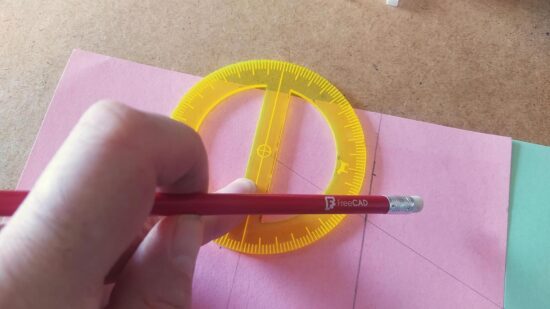I was flipping through my smaller notebook and remembered I’d already posted about a credit card sized design for a protractor and ruler. I decided to connect this to my recent other design and turn it into a short series. This design predates the one I most recently made and shared on this site, thus the title.
While I posted a writeup to Instagram, for some reason I didn’t put anything here?! Other websites go away over time and even if mine doesn’t last forever, well, at least it’s still mine. Thus, here’s the photos:
And, just in case1 Instagram completely evaporates, here’s the writeup I posted:
A DIY protractor / ruler / template card.
I needed a quick and convenient way to make straight (ish) lines and angles that I could keep in my small notebook.
The little card is about the size of a playing card and acts like a 5mm increment ruler, 10 degree protractor, and can make it easy to draw a grid.
This all started because I was working on an electronics project, needed some resistors and haven’t memorized the color chart, decided to draw a color chart in my notebook, needed a grid / ruler, decided to design my own after seeing a neat metal one on Kickstarter.
OpenSCAD -> Inkscape -> Print -> tape to card -> craft knife -> drawing
Now I have a little template measuring tool that will let me draw circles, angles, lines, grids, and dots. I’m very happy with this. :)
I may try to lasercut one from a thin sheet of plastic
Enjoy!
Small Rulers and Protractors- God willing [↩]