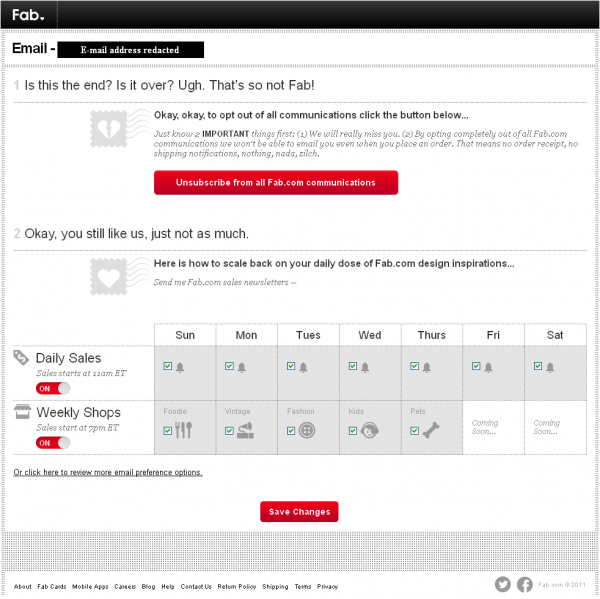
The other day I got sick and tired of my inbox getting daily e-mails from Fab.com. It’s a fine site, but I don’t need a daily e-mail from just about anyone. 1 Naturally, I sought out the unsubscribe link at the bottom of one of the daily e-mails and clicked. What I found was not the bland “Please confirm this unsubscription action.” page, but rather a “Oops! Perhaps we came on too strong! Sorry about that, how about we dial down the crazy just a tad? Would that do the trick? Listen, baby, we can work this out. Maybe just a few e-mails a week about things you might really REALLY like?” I’ve included a screenshot above, I loved this page so much. Heck, I loved it so much I closed the browser window and didn’t unsubscribe. 2
What I like about this page is that:
- It isn’t a robotic “confirm unsubscription” link, but a very human and personal sounding page. Unsubscription pages are basically kiss-off pages where a company loses contact with a person. In such cases, it’s easy to write off the user as a lost cause. This doesn’t have to be the case.
- That personal sounding message really made me stop and actually re-think what I had come to that page to do. Did I really want to unsubscribe? Maybe I shouldn’t try to go cold turkey? I really wouldn’t want to miss out on something amazing… 3
- I was presented with some very simple options for managing the e-mail frequency. I could, with a single click, turn off whole swaths – or even whole days – worth of messages. I’m guessing for many people, this might be the right way to tone back e-mails. I think they could have gone farther with this – by adding a button where you could dial back the amount of e-mails. As a tongue-in-cheek message, they could indicate the current level of e-mails were at an “11”4 and a javascript dial to bring it on down to a 1 or 2.
- The first full paragraph of the “opt out” message is particularly interesting. Fab.com suggests that if you unsubscribe, they won’t be able to even e-mail you a receipt for an order. Surely there is a middle ground between marketing e-mails and confirmation/order e-mails. But, by eliminating the line entirely, they ensure someone who was once a customer of Fab.com is unlikely to unsubscribe since they’re more likely to order there again. 5 I’m willing to bet that Fab might have very slightly higher e-mail retention if they gave the option of turning off all-but-confirmation-style e-mails. Even if that’s not the case, such a policy is likely to increase the retention of previous customers.
Here’s what I would do if I were over at Fab.com and helping6 in their e-mail marketing department:
- Monitor and track the number of users who go to their unsubscribe pages and don’t unsubscribe. If people don’t unsubscribe when they visit that page for the first time, I would make a point of having their e-mails dialed back, with as much as a 75% reduction effective immediately. Later, this could theoretically be increased slowly.
- Do some A/B split testing7 on whether a playful e-mail marketing dial has any effect on customer retention after they visit the unsubscribe page.
- Do some A/B split testing on how the sheer number of e-mail messages sent affect the percentages of people hitting the unsubscribe links. At the end of the day, you just don’t want a potential customer going to that page – nothing good can come of it.
- Assuming there’s X daily sign-ups for the e-mail marketing, you’re going to want an unsubscribe rate of Y to be less than X. If you never send a single e-mail it is very likely no one will unsubscribe. On the other hand, if you’re pounding your customers multiple times an hour, you’re probably going to lose them all. The optimal result for an e-mail marketing campaign is a difficult thing to pin down. Success for a given e-mail isn’t necessarily a binary thing, but a sliding scale of success from “did not click unsubscribe,” to “did not mark as spam/junk”, to “opened e-mail,” to “visited site”, to “made a sale”, to “made a sale of an item featured in e-mail.”
- Facebook, Twitter, and LinkedIn send reminders – usually reminding you about your friends and suggesting things you’ll want to see. 8 However, I probably don’t receive more than one e-mail a week from any of these sites. If these older, more established, sites don’t e-mail me more than once a week, Fab.com should really re-think starting with a default of daily e-mails.
Please take all of the above with a grain of salt. I’ve got a web based SaaS B2B business that would really benefit from more A/B testing and e-mail marketing, and I’m not doing it yet. :)
- Well, except YOU! I love getting YOUR e-mails! They keep me warm at night! [↩]
- I finally did unsubscribe today, but that’s besides the point. [↩]
- Then again, I have yet to visit the site after my first visit some eight or nine months ago. [↩]
- After all, the user is at your unsubscribe page. You stand a much better than even chance you’re going to lose them forever. You might want to try to engage them a little [↩]
- More likely than, say, someone like me – who has never ordered from them. [↩]
- read: meddling [↩]
- That link goes to a post on this same site where I express my frustration with the WordPress ShrimpTest A/B testing plugin. I’m sure it was a great plugin – but it hasn’t work with the latest versions of WordPress for some time. I keep meaning to crack it open, poke a round, and fix it up a bit. Alas, it has not been a priority among other items. [↩]
- I have friends? [↩]

