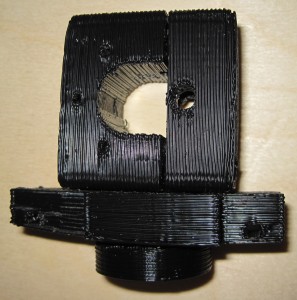There are at least four thermistor tables out there to choose from. Zach 1, Zach 2, Jet, and Tim. The first time I updated my extruder board’s firmware with a new temperature table I used Jet’s and the second time I used Zach 1. (The second time was because the extruder spark incident and almost certainly unrelated to Jet’s table).
My understanding is that Tim’s table has a higher “resolution,” meaning there’s a lot more resistance / temperature pairs. However, I’ve been using Zach 1 without a problem so there’s no reason for me to switch.