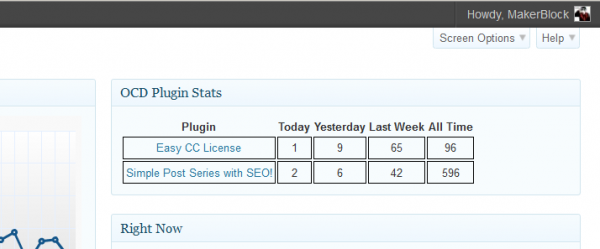ShrimpTest is a WordPress plugin with a LOT of promise. Basically, it is an A/B testing tool for WordPress. The plugin author, Mitcho, does a great job of explaining A/B testing and why it is important. If you are already familiar with A/B testing, you can skip ahead to 16:03 in the video to see a demo of Mitcho presenting the plugin
Unfortunately, and this is truly a shame, the plugin also suffers from an almost complete lack of development and updating. There must have been some change in WordPress v3.2 that stopped the plugin from working. The effect was that the “A/B” icon in the rich text editor was missing. Fortunately, someone figured out a work around. The super quickest way to apply this change to the plugin is to do the following:
- Make sure you’re logged into your WordPress website of choice
- Navigate to `http://[DOMAIN].com/wp-admin/plugin-editor.php?file=shrimptest/plugins/variant-shortcode/tinymce.js&plugin=shrimptest%2Fshrimptest.php`
- The second line down reads:
- ” tinymce.PluginManager.requireLangPack(‘variant_shortcode’);”
- Comment out this line by adding two slashes before the code as follows:
- “// tinymce.PluginManager.requireLangPack(‘variant_shortcode’);”
- Click “Update File”
You’re done! Now you should be able to see the icon in your WordPress rich text editor.