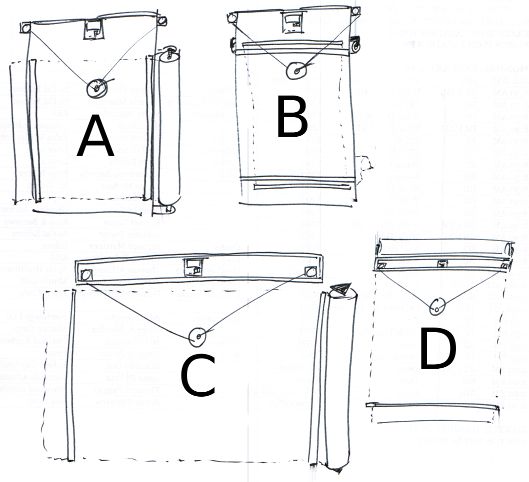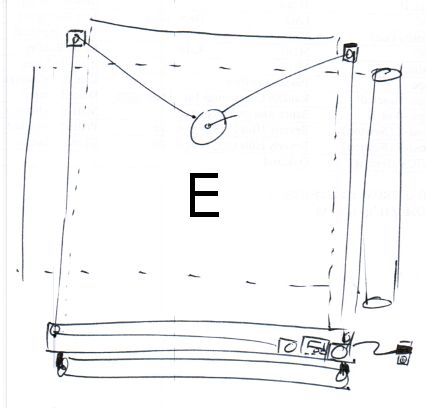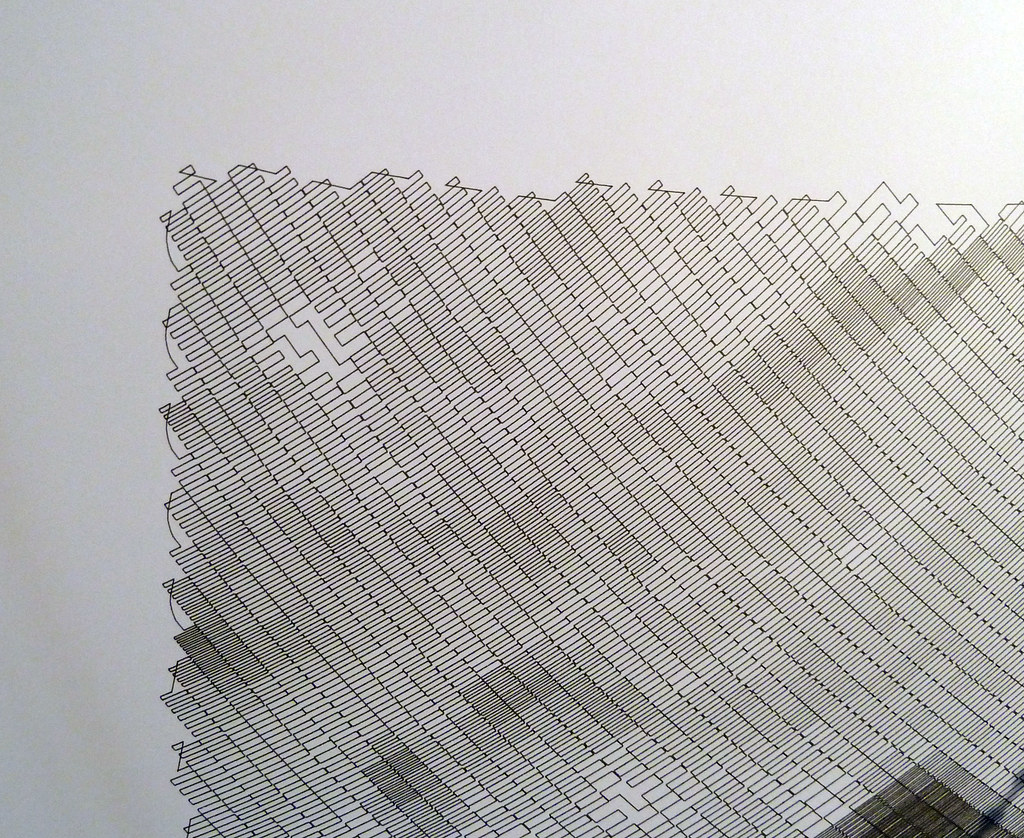This post is a sub-series concerning the redesign of the various parts of my DrawBot. In short, I am looking to design/redesign
- PolagraphSD case – discussed here – done!
- Mounts for a paper roll – discussed here – waiting to upload…
- Filament spools – discussed in this post – waiting to upload…
- Stepper motor mounts – TBD1
- Pen holder/gondola – TBD
- Filament guides – TBD
After several iterations, I printed the parts2 for spools for the newest version of my DrawBot. ((Photo courtesy of Cory Doctorow))
The original spools I designed were simultaneously over-and-under engineered. They were over-engineered since, for spools, they required two separate parts that would be friction-fit together around the monofilament line. They were under-engineered since, ultimately they once came apart while still attached to the robot – resulting in a lot of monofilament line unspooling everywhere. While not tragic, it was a small hassle.
The second iteration of the spool for my DrawBot was far simpler. You feed the monofilament line through a tiny hole in the spool and slide it onto the stepper motor shaft. It was a single print where one end of the spool was flat and the other end was beveled to comply with the “45 degree” rule. This spool design worked wonderfully – once I forced them onto the stepper motor shaft. They were also bubble gum pink, according to my daughter’s specifications. However, once I decided to upgrade my DrawBot into a PolargraphSD, I needed to remove the motors from their mounts – which meant I needed to take the spools off. Unfortunately, taking the spools off proved to be a problem. I had to literally hack them off using some heavy wire cutters, pliers, and a no-foolin’ hacksaw blade. It did not help that I printed them at 100% infill. I cannot imagine for the life of me WHY I wanted to print spools, that are basically non-weight-bearing, in solid plastic. The big problem with this design was that the tolerances on the spools were not right – and it is entirely possible they never would be. Slightly too tight and they would have to be destroyed to be removed or adjusted and slightly too loose and they might not stay on the shaft or have too much play as the robot operates. In the end, I’m just not sure I could really “trust” a single-print press-fit spool to be removable and reliable.
Which now brings me to the spools I have designed over a few days and printed yesterday. After several revisions I now have two spools3 which are themselves compromised of two parts. I would have to say that although this spool is more complex than the first version I used, it is probably going to be the most reliable overall. Each spool requires 2x M3x16 bolts, 1x M3x12 bolt, and three M3 nuts. The two M3x16 bolts hold the top and bottom parts of the spool together tightly and the single M3x12 bolt is used to tighten the spool to the motor shaft. The result final result are two spools that are symmetrical, do not have a beveled end where monofilament can be gathered over an increasing diameter, and can be tightened on the motor shaft or removed with ease. They’re also somewhat heavy which gives them a good respectable “this-is-definitely-a-robot-part” feeling.
I will be sharing these designs on Thingiverse and they will be able to be found under my Designs or tagged with DrawBot, but I’m going to wait until after I’ve assembled the entire robot and have actually drawn something. For all I know these could be abysmal failures.
Stay tuned – next, I’ll overdesign motor mounts!4
Default Series Title