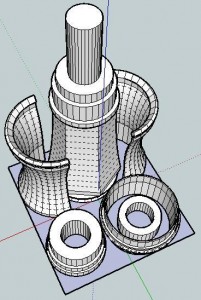My prior copy of this 3x2x1 Rubik’s Cube was printed a few parts at a time – I’d print one part, test it, print up another, etc. Last night I was able to use my production file to generate all seven pieces in one go. It took 1 hour and 45 minutes to complete the print job, but well under three minutes to clear most of the pieces of the raft off the parts and assemble the puzzle. In order to help people modify and improve upon my design, I’ve upload the original Sketchup files, the STL I used, as well as my own GCode.
Owenscenic on Thingiverse asked,
I am interested in trying your gcode, how did you generate it? How well does it minimize strings between the printed parts? I’ll look at is to see how it starts and the temp…
In case you’re wondering too, the answers are as follows:
- I generated the Gcode using my slightly tweaked RepG v18 built-in Skeinforge settings for ABS with a raft, with a build temperature of 220C.
- The Gcode does pretty well with minimizing stringing. However, some of the credit has to go with the part placement in the STL production file as well as the nature of the object. As soon as you assemble it and start to rotate the parts, most of the remaining strings and little blobbies will pop right off.
Owenscenic, please let me know how your print of this turned out! Please post a picture!