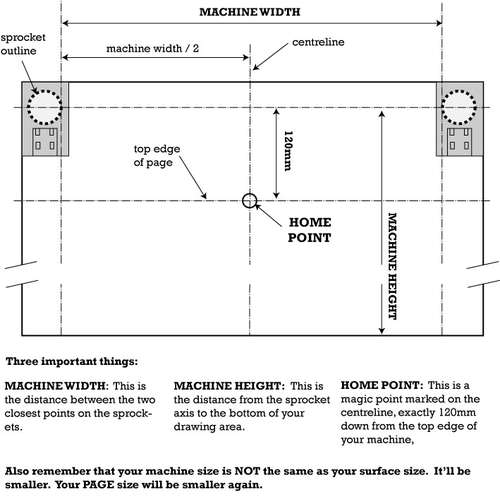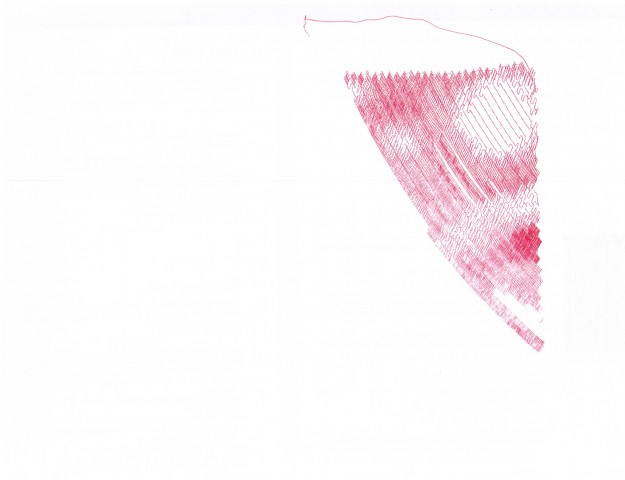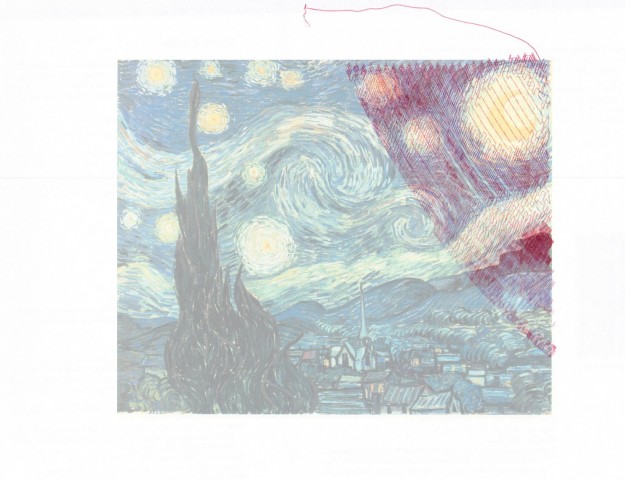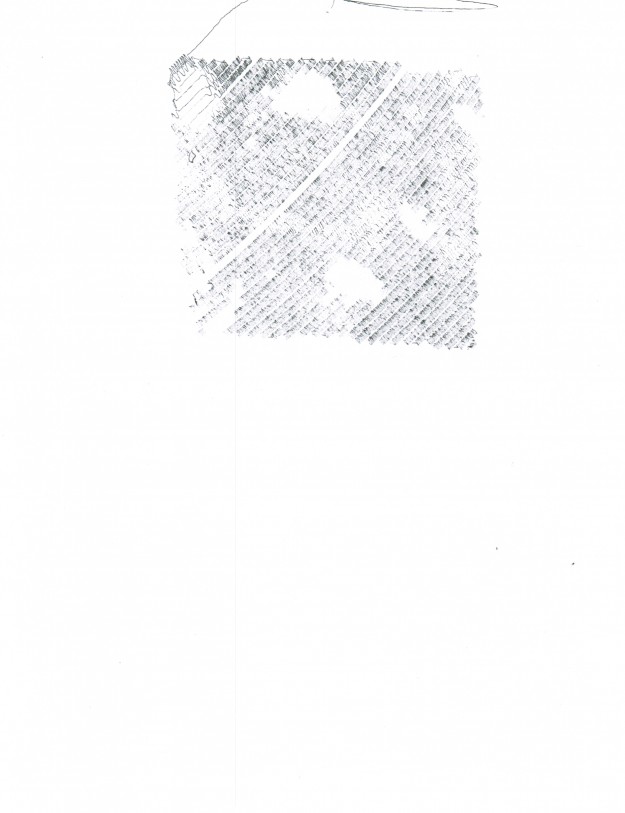I just tried several pens. Here’s what I’ve found:
- “Fine point” Sharpie, black. This is the kind you typically use. It makes a huge, stinky, black line that leaks all over. Not recommended.
- “Ultra fine point” Sharpie, black. This also leaked right through the paper, made a super thick line, and made such a mess I stopped the drawing. Not recommended.
- Pilot Precise Roling Ball V7, Fine, red. I really like this style of pen for writing. These gel pens feed ink easily, the ball point rarely gets messed up, and it’s just all-around easy to use. Unfortunately, as you can see from some of the drawings, it didn’t like drawing at a nearly horizontal angle. Even though I can see through the side that the pen has sufficient ink and that it is reaching the pen tip, it just wasn’t working very well.
- Piolot G-2 10, black. While excellent for writing, this pen was miserable for use in a DrawBot.
- Uni-ball Deluxe Micro, blue. So far, this pen is AWESOME. It seems to write amazingly well on a nearly horizontal surface, no bleeding, and it draws a very fine line of blue. I fully intend to buy several different colors of this pen. I believe it comes in all kinds of colors – black, blue, green, and red. If the drawing I’m having the robot work on now turns out, you’ll get to see just how awesome this pen really is.
As an FYI, Sandy recommends:
Very smooth paper (like Bristol board) with hard-tipped fineliner pens. In the UK he uses ZIG Millennium pens. He suggests that Pigma MICRON pens may be a good choice for those in the states. I’ve used Pigma Micron pens for years and really like them for pen-and-ink drawing. They’re great on regular photocopy paper as well as serious art paper. I would have tried a Pigma pen, but I couldn’t find any around the house. I know I’ve got a stack of them – I just can’t find ’em. If and when I do, I’ll update this post.
Default Series Title